This article will help you to:
- understand Sandata's Chat functionality within Sandata Agency Management
- locate the Chat feature within Sandata Agency Management
Sandata’s Chat functionality within our Sandata Agency Management (SAM) software allows our clients to communicate with our Customer Support team more easily. This real-time help tool permits Sandata to offer immediate resolutions without interrupting our client’s workflow.
The Chat button is located at the left end of the top menu bar. When selected, a Chat pop-up will appear, and you will be able to communicate directly with a Customer Support Agent at Sandata during our regular business hours.
When chatting with the Customer Support team, the agent can provide documentation, examples as needed by the client. If the request is more complex, the agent may recommend switching to a call or video call to effectively assist the client.
After the Chat conversation has ended, the client will receive a follow up email communication from the agent regarding any follow-up needed.
If the client contacts Sandata Chat after normal business hours, they will be able to submit a request that our team will address on the next business day.
Last Updated: August 2022, JLO Last Reviewed: August 2022, JLO
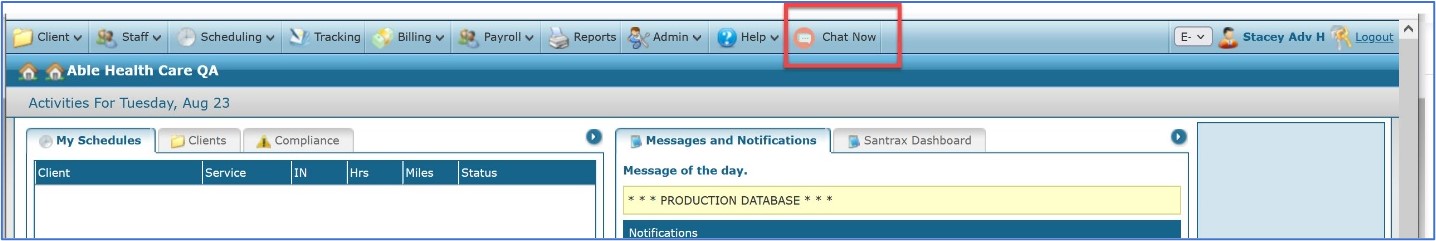
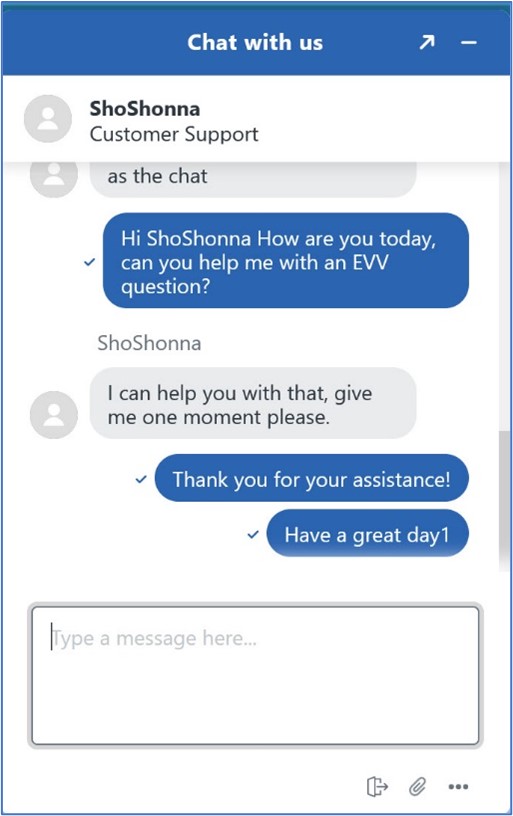
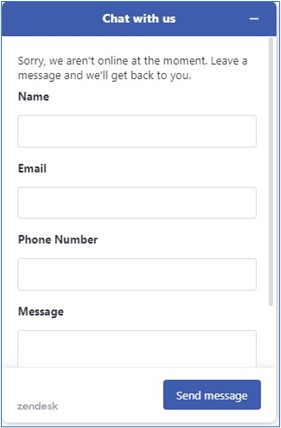
Comments
0 comments
Article is closed for comments.