Companies Screen
The Companies screen can be used to view and manage all companies associated with the agency.
| Note: Companies are limited to one per tax ID. |
To access the Companies screen, click Companies (Main Menu> Admin> System Setup > Companies).
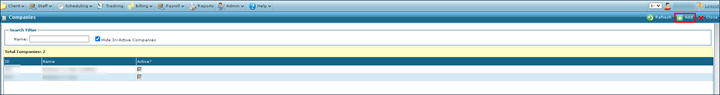
TESTING A LABEL CHANGE

Comments
0 comments
Please sign in to leave a comment.