Changing an Invoice Status
When performing an adjustment or edit, it may be necessary to alter the status of an invoice.
| 1. | Locate the invoice. |
Main Menu > Billing > Invoices
| 2. | Click the Status drop down |
| 3. | Select the new status. |
| 4. | Click Save. |
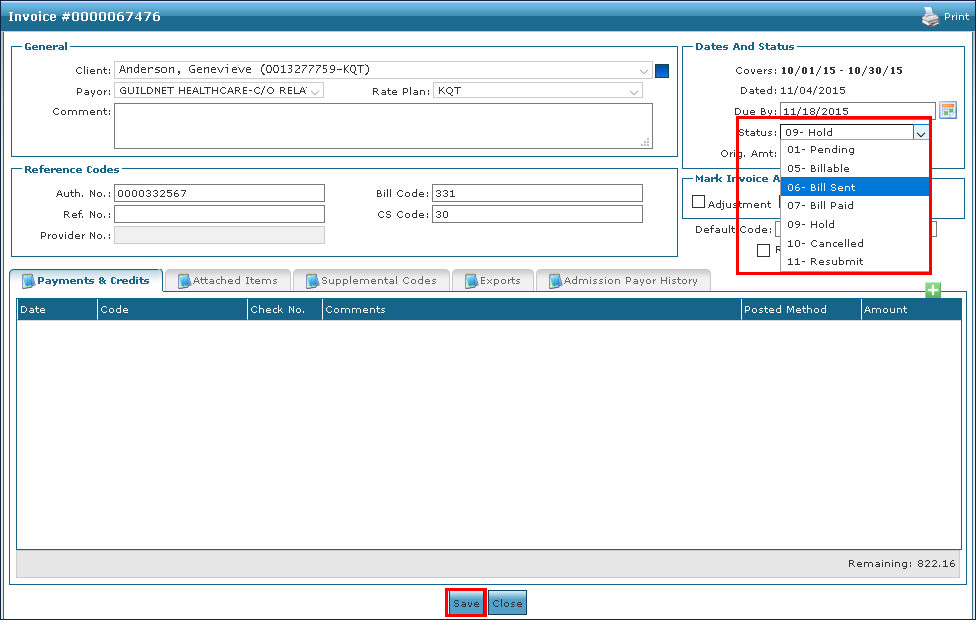
When performing an adjustment or edit, it may be necessary to alter the status of an invoice.
| 1. | Locate the invoice. |
Main Menu > Billing > Invoices
| 2. | Click the Status drop down |
| 3. | Select the new status. |
| 4. | Click Save. |
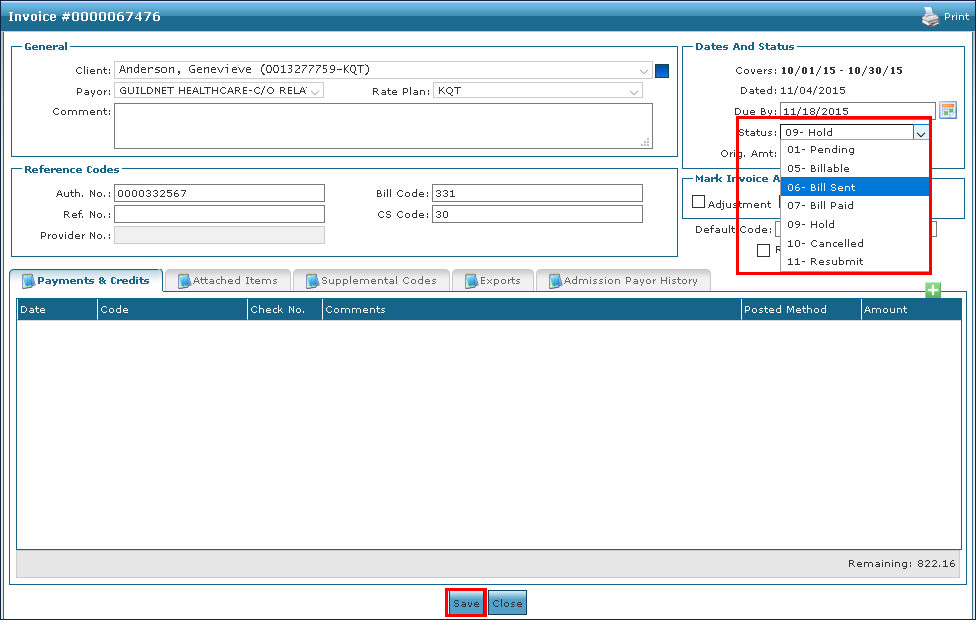
Comments
0 comments
Please sign in to leave a comment.