Viewing an Inactive Address on the Client Profile
To view an address that is out of date or no longer being used:
| 1. | Navigate to the Client Search screen. |
Main Menu > Client
| 2. | Locate and double click on the client using the search filters. |
| 3. | Click Personal. |
| 4. | Click See Inactive Addresses. |
All inactive addresses are displayed. Click the address to be viewed.
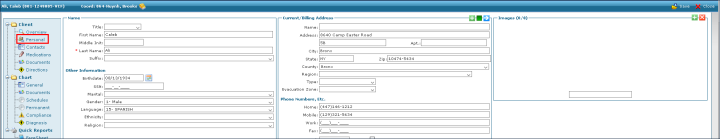
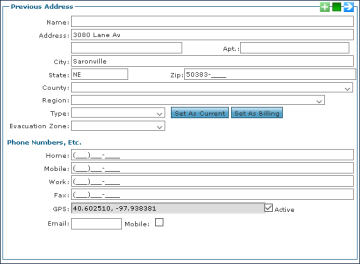
Comments
0 comments
Please sign in to leave a comment.