Removing an Allergy from the Client Profile
To remove an allergy or duplicate from a Client Profile:
| 1. | Navigate to the Client Search screen. |
Main Menu > Client
| 2. | Locate and double click on the client using the search filters. |
| 3. | Click Medical. |
| 4. | Highlight the allergy or duplicate to be removed in the Allergies box and press Delete on the keyboard. |
| 5. | Click Save. |
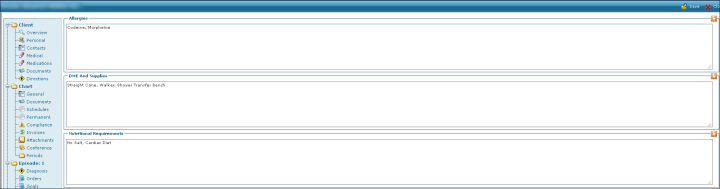
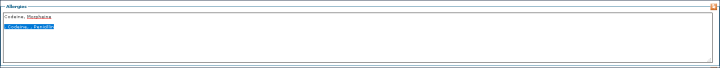

Comments
0 comments
Please sign in to leave a comment.