Manually Confirming Schedules
To confirm schedules manually with the Schedule Confirmation screen:
| 1. | Navigate to the Scheduling Overview screen. |
Main Menu > Scheduling
| 2. | Use the filters to locate the schedules needing confirmation. |
| 3. | Click Confirmation (Main Menu > Scheduling > Confirmation). |
| 4. | Edit any incorrect or missing information on the schedules. |
| 5. | Update the travel event codes. |
This can be done for individual schedules by clicking in the TEC field or by selecting multiple schedules and clicking the Add Travel Time button.
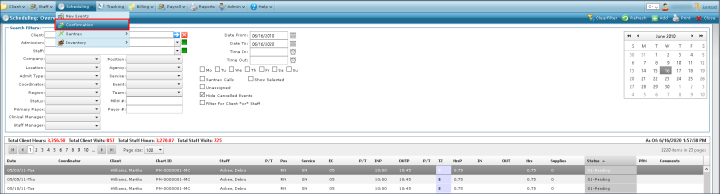
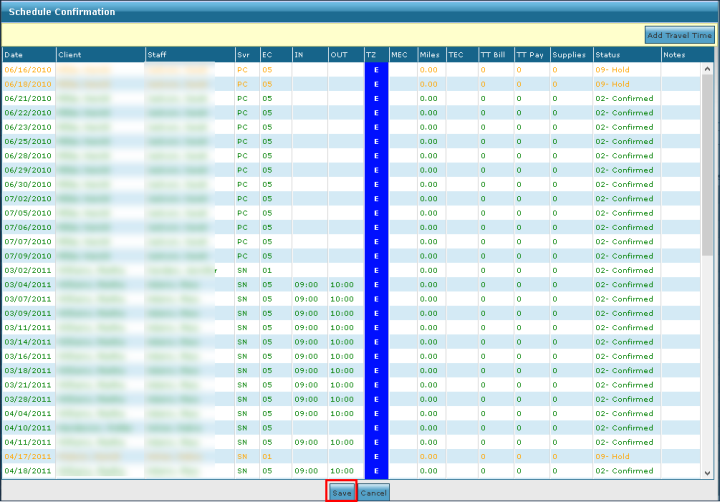
Comments
0 comments
Please sign in to leave a comment.