Tap Settings to display the Settings screen. From here you can change the default language, your password, enable/disable touch and/or face ID, or access additional application settings.
|
Setting |
Description |
|---|---|
|
Languages |
Indicates the selected language and allows you to change the preferred language. |
|
Change Password |
Allows you to manually change your password. |
| Touch/Face ID | Enables the use of biometric data to log in. |
|
Agency Settings |
Displays additional application settings. |
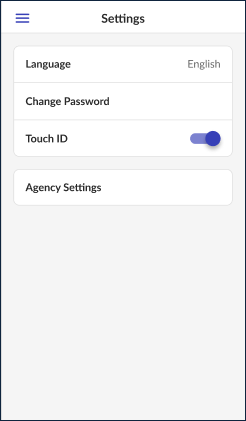
Comments
0 comments
Please sign in to leave a comment.