Summary Visit Status Report
Description:
This report is a summary view of the status of all visits based on the selected date range and parameters. The results are sorted by the duration of time each visit has remained in the same status.
Use:
Use this report to review the status of all visits within a selected date range.
Fields and Columns:
Parameters
Use the following fields to limit the report output to:
Field | Description |
|---|---|
Payer | the selected payer(s) |
Program | the selected program |
Supervisor | the selected supervisor |
Report Output
Each column of the report displays:
Columns | Description |
|---|---|
Status | the status for the related visit |
Age, <1 days, 1-5 days, 11-15 days, 16-31 days | the amount of days a visit status has remained unchanged |
Total # | the total number visits for the related status |
Sample Report
Summary Visit Status Report
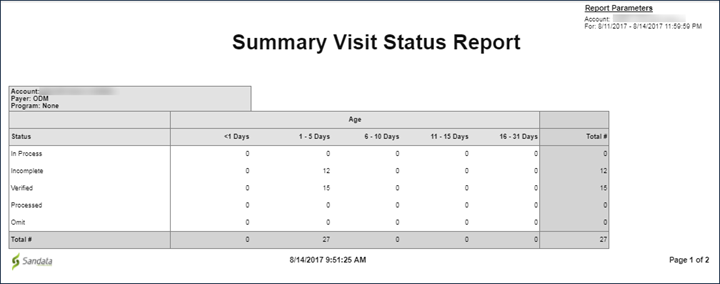
Comments
0 comments
Please sign in to leave a comment.