Preview and Saving a Detail Version of the Revenue General Ledger Export
To preview and make a copy of a Revenue General Ledger export:
| 1. | Navigate to the General Ledger screen. |
Main Menu> Billing > GL Export
| 2. | Select Revenue GL in the GL Option box. |
| 3. | Select Detail in the Export Option box. |
| 4. | Use the Master List box to select the outputs. |
Click Add to select the outputs individually or click All to select each one.
| 5. | Choose the final date of the export in the Export End Date box. |
| 6. | Choose the Company or Location from the drop down in the Export For box. |
Select a download location for the sample report and click Save.
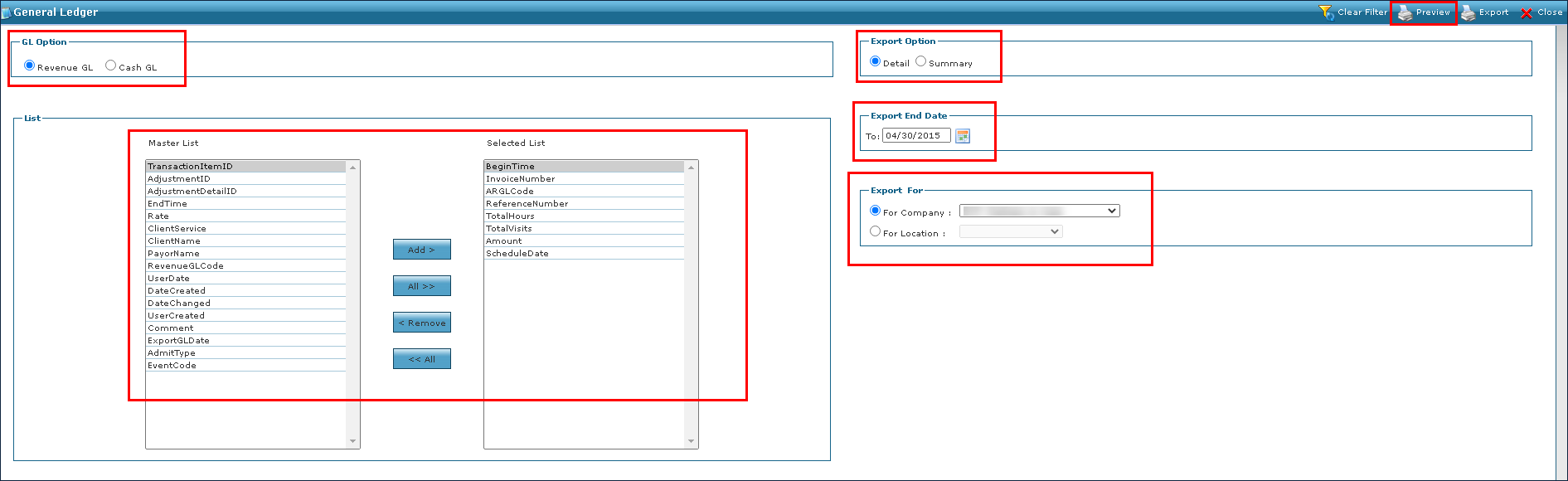
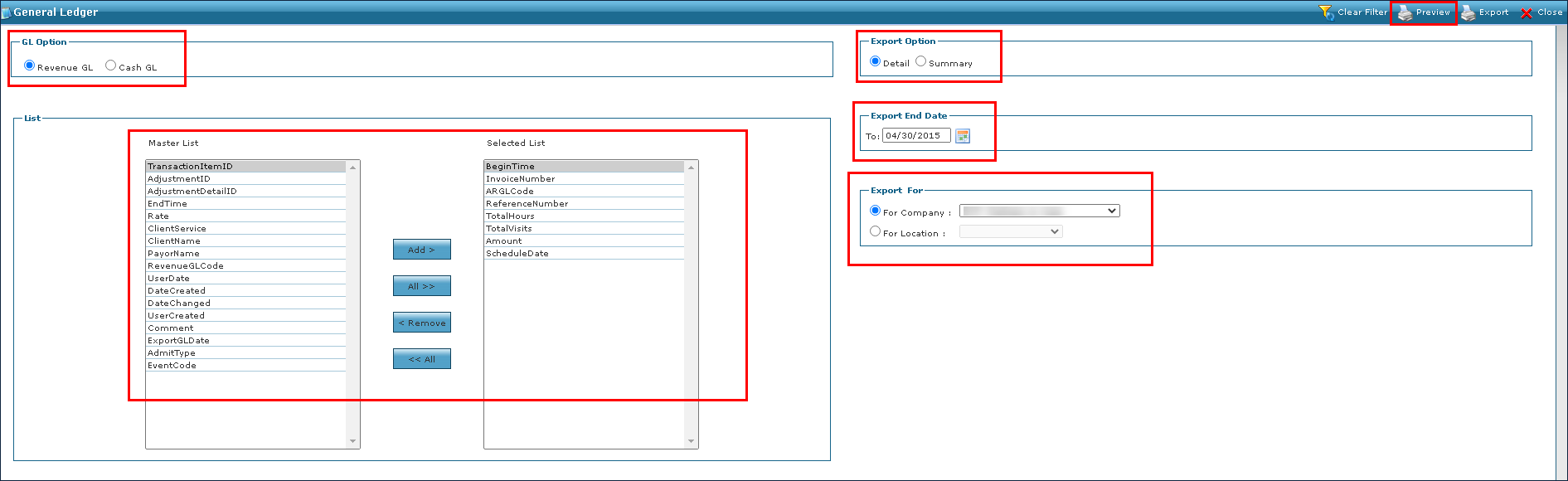
Comments
0 comments
Please sign in to leave a comment.