Exporting a Summary Version of the Revenue General Ledger
To export a summary version of the Revenue General Ledger:
| 1. | Navigate to the General Ledger screen. |
Main Menu> Billing > GL Export
| 2. | Select Revenue GL in the GL Option box. |
| 3. | Select Summary in the Export Option box. |
| 4. | Choose the final date of the export in the Export End Date box. |
| 5. | Choose the Company or Location from the drop down in the Export For box. |
| 6. | Click Export. |
| Note: Once Export is selected, the records cannot be exported again. Re-attempting to export the records displays a “No data to export” message. |
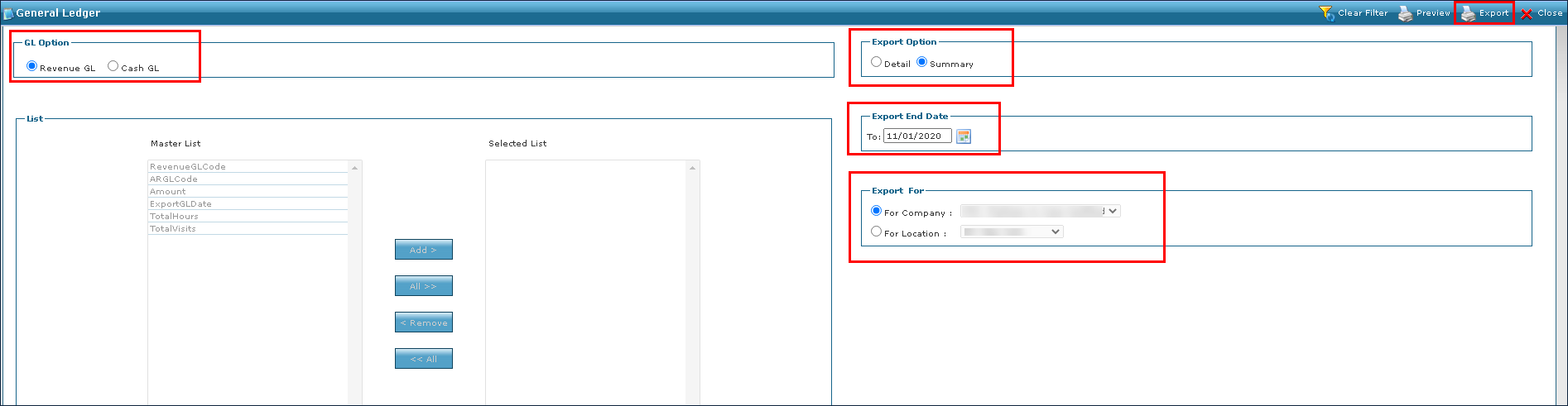
| 7. | Click Yes. |
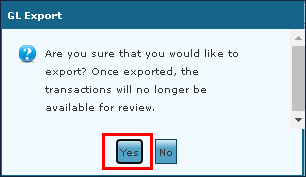
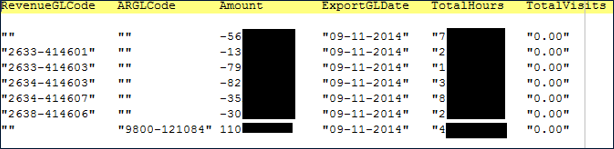

Comments
0 comments
Please sign in to leave a comment.