Reviewing an Adjustment
| 1. | Navigate to the Invoice Detail screen. |
Main Menu > Billing > Invoices > Search for and Open the Invoice
| 2. | Review the adjustment information. |
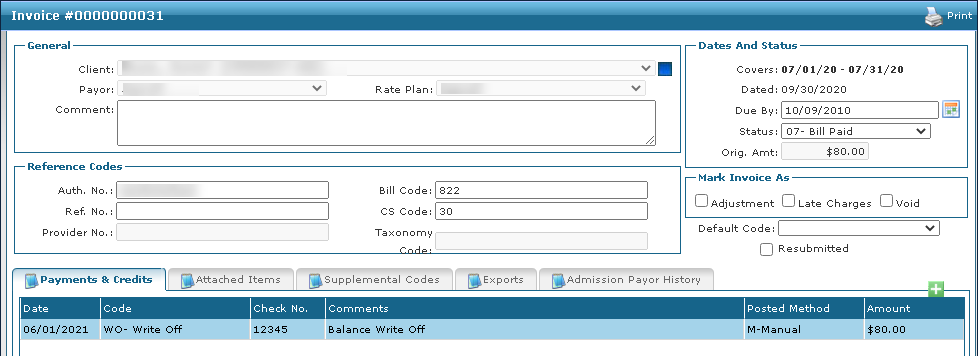
| 3. | Double click the adjustment to review it in the Payment window. |
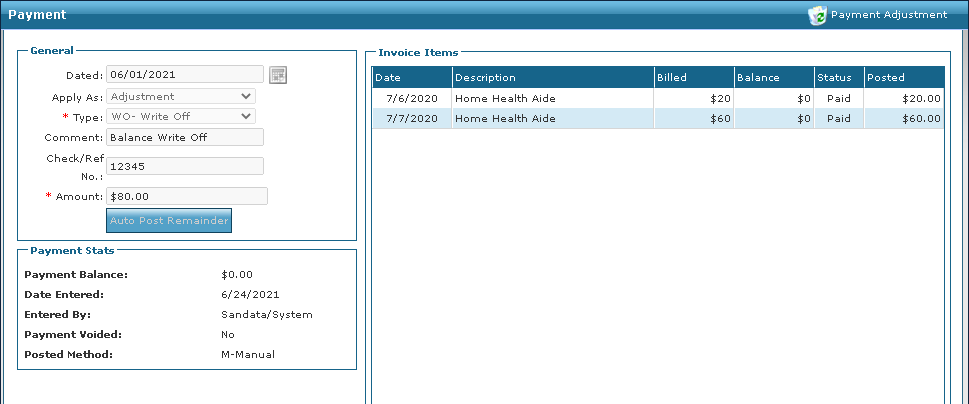
| 1. | Navigate to the Invoice Detail screen. |
Main Menu > Billing > Invoices > Search for and Open the Invoice
| 2. | Review the adjustment information. |
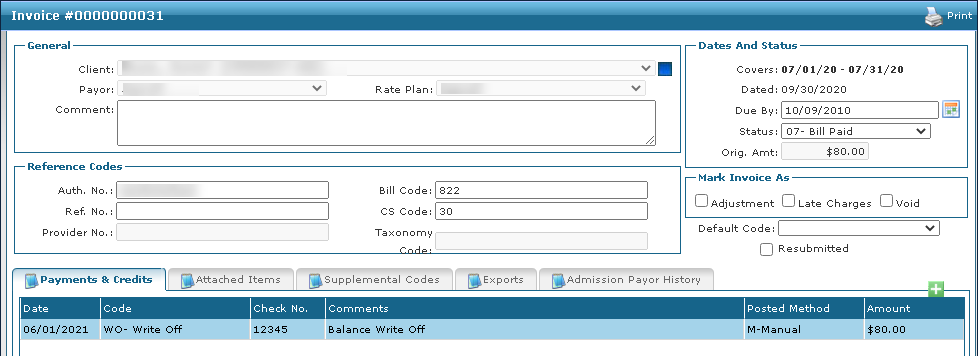
| 3. | Double click the adjustment to review it in the Payment window. |
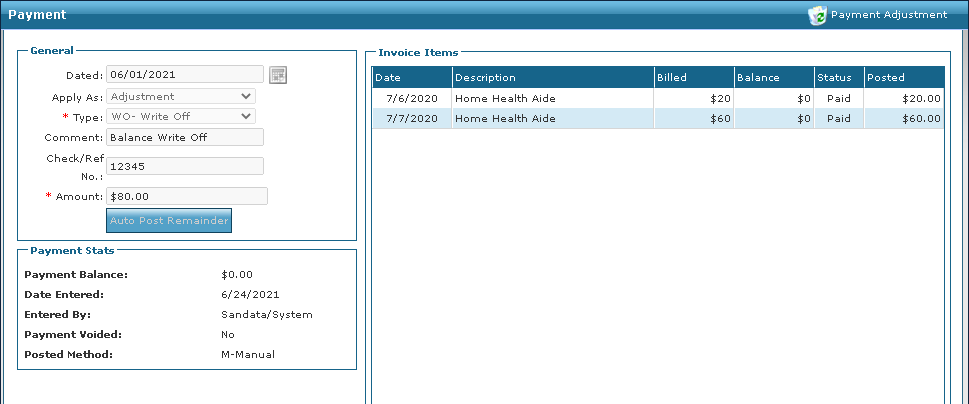
Comments
0 comments
Please sign in to leave a comment.