Parts of the Billing Export Screen
Filters
The Search Filters at the top of the screen allow you to narrow the Results List to meet specific criteria.
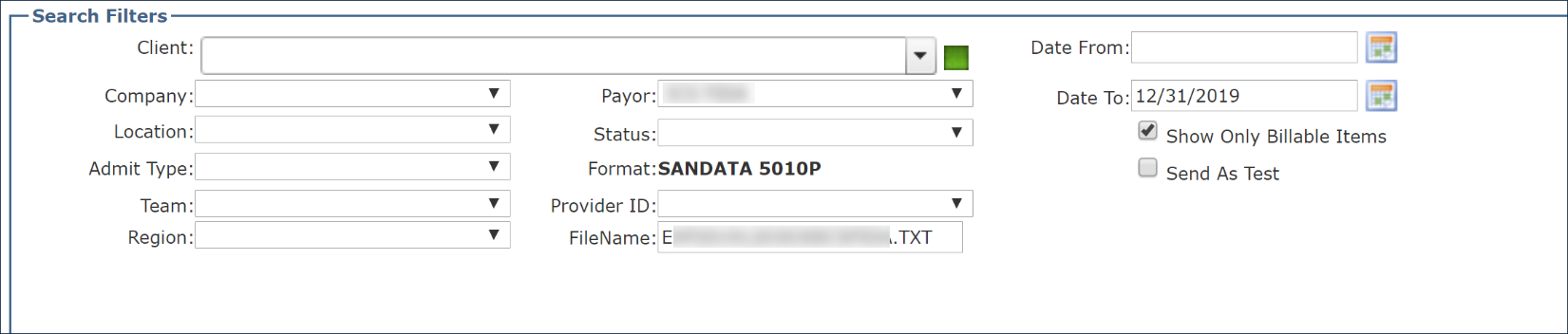
Field | Description |
|---|---|
Client | Use this dropdown to filter invoices by client. If a partial last name is entered, possible matches display in the drop down. |
Company | Use this dropdown to filter invoices by company. |
Location | Use this dropdown to filter invoices by location. |
Admit Type | Use this dropdown to filter invoices by admit type. |
Team | Use this dropdown to filter invoices by team. |
Region | Use this dropdown to filter invoices by region. |
Payor | Use this dropdown to filter invoices by payer. |
Status | Use this dropdown to filter invoices by status. Only Billable or Resubmit should be selected for export. |
Format | Displays the current format configured by the payer. |
Provider ID | Use this drop down to filter invoices by the provider id number. |
FileName | Displays the file name as configured by the payer. |
Date From | Select this check box to filter invoices beginning with this date. |
Date To | Select this check box to filter invoices ending with this date. |
Show Only Billable Items | Select this check box to filter for only items that can be billed. This includes invoices in Resubmit status. |
Send As Test | Select this check box to produce a downloadable test file for review. When selected, the export file does not mark the invoice as Bill Sent and adds a ‘T” to the export history for claim file. |
Comments
0 comments
Please sign in to leave a comment.