Medication Window
The Medication Window is used to add a medication to a client’s admission.
Field | Description |
|---|---|
Name | Use this drop down to select the medicine name. |
Strength | Use this drop down to select the strength of the dosage. |
Dosage | Use this field and drop down to select how much and how often the medicine is given. |
Route | Use this drop down to select the method of administering the medicine. |
Frequency | Use this field to enter any notes or warnings about the frequency of the medicine. |
PRN | Select this check box to indicate the medicine is to be used as needed. |
Comments | Use this field to enter any comments about the medicine. |
Classification | Use this drop down to select the category of the medicine. |
Began | Use this field to select the starting date that the medication was given. |
Ends | Use this field to select the last date that the medicine should be given. |
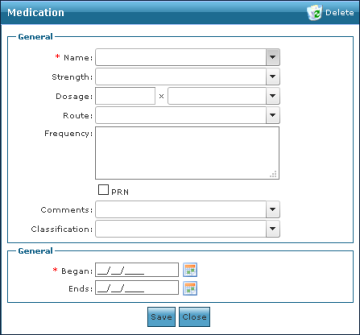
Comments
0 comments
Please sign in to leave a comment.