Client Diagnosis Detail Window
The Client Diagnosis Detail Window is used to add or edit a diagnosis on a client’s profile.
Field | Description |
|---|---|
Code | Use this field to enter the code of the issue. |
Admitting Diagnosis | Select this checkbox to indicate that this is the reason for the client’s admission. |
Description | Use this field to enter the name of the issue. |
Onset | Use this field to select the date the issue began occurring. |
Exacerbation | Select this checkbox to indicate if the issue was exacerbated. |
Rank | Use this field to select the rank of the issue. |
Severity | Use the slider to indicate the severity of the issue. |
Version | Use this drop down to select the version of the ICD being referenced for diagnosis. |
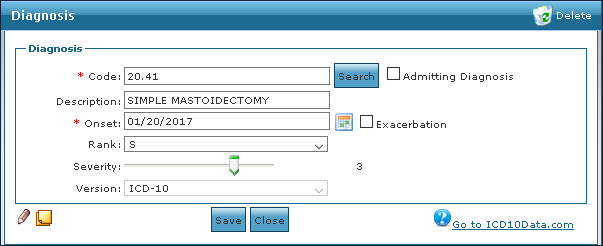
Comments
0 comments
Please sign in to leave a comment.