Electronic Visit Verification (EVV) Visit Data Report
Description
The report displays recorded Electronic Visit Verification information for all field staff over a selected date range. The report exports in a CSV (Excel) format.
Use
This report can be used by the agency to review field staff EVV data over a selected date range and includes Visit Start and End times, Client information and the GPS data for the visit.
Limitations:
N/A
Filters
This report can be filtered by:
Field | Description |
|---|---|
Company | The selected company. |
Location | The selected location. |
Admit Type | The code for the client’s admission. |
Coordinator | The selected coordinator. |
Service | The selected service. |
Client | Client by name (last name, first name) or Sandata Client ID. |
Payor | The selected payer. |
Event Status | The selected event status. |
Date From | The first date of a selected date range. |
Date To | The last date of a selected date range. |
Report Output
Each column of the report displays:
Field | Description |
|---|---|
ProviderID | The provider’s ID number. |
ServiceID | The service’s ID number. |
ClientID | The client’s ID number. |
AuthorizationNo | The client’s Authorization number. |
ServiceDate | The date that the service was performed on. |
ServiceUnits | The length of the visit converted to units. |
CaregiverLastName | The staff member’s last name. |
CaregiverFirstName | The staff member’s first name. |
CaregiverID | The staff member’s ID number. |
VisitStartTime | The start time of the visit. |
VisitEndTime | The end time of the visit. |
VisitStartLatitude | The latitude coordinates of the location the Visit Start was received from. |
VisitStartLongitude | The longitude coordinates of the location the Visit Start was received from. |
VisitEndLatitude | The latitude coordinates of the location the Visit End was received from. |
VisitEndLongitude | The longitude coordinates of the location the Visit End was received from. |
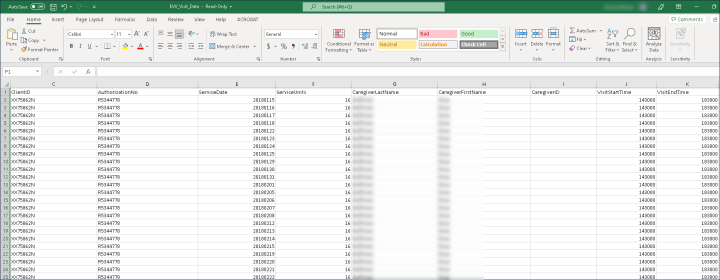
Comments
0 comments
Please sign in to leave a comment.