1. Go to the SEARCH tab on the clients screen.
2. Tap START UNKNOWN VISIT.
3. Complete the required fields.
4. Tap START VISIT.
Tapping START VISIT starts a standard visit with an unknown clients. Tap START GROUP VISIT to start a group visit with an unknown client or enter a group visit number and tap JOIN GROUP VISIT to add an unknown client to an existing group visit. There is a limit of one unknown client per group visit.
5. Select a Service.
6. Tap CONTINUE.
7. Select a Location.
8. Tap CONTINUE.
9. Tap YES to start the visit.

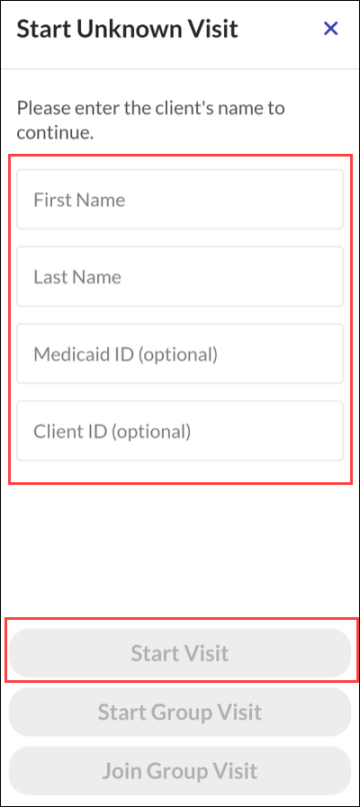



Comments
0 comments
Please sign in to leave a comment.