1. Go to the SEARCH tab on the clients screen.
2. Tap the Enter Client Identifier field, enter search criteria.
Client identifiers include Medicaid ID, Client ID, or Customer Number.
3. Tap SEARCH.
4. Tap START VISIT.
5. Select a Service.
6. Tap CONTINUE.
7. Select a Location.
8. Tap CONTINUE.
9. Tap YES to start the visit.



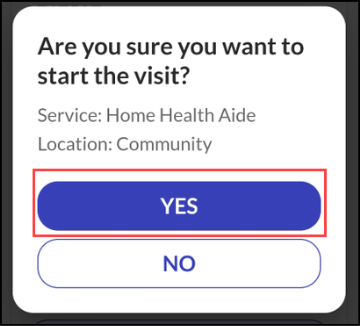
Comments
0 comments
Please sign in to leave a comment.