Creating a Message
Posted messages can be created from the Manage Messages screen.
1. Navigate to the Manage Messages screen (Messaging).
Navigation Menu
2. Click CREATE MESSAGE.
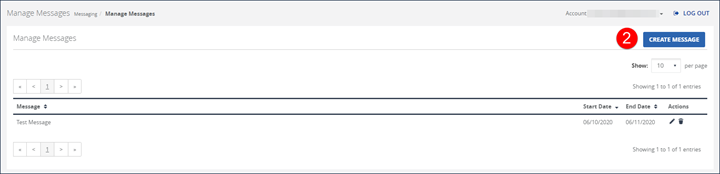
3. Select the START DATE.
4. Select an END DATE.
5. Select an ACCESS GROUP.
6. Click on an account and use the assignment buttons to move accounts between the AVAILABLE ACCOUNTS and ASSIGNED ACCOUNTS fields.
7. Enter a MESSAGE.
Messages have a limit of 2000 characters.
8. Click CREATE MESSAGE.
A notification of confirmation or error displays at the top of the screen.
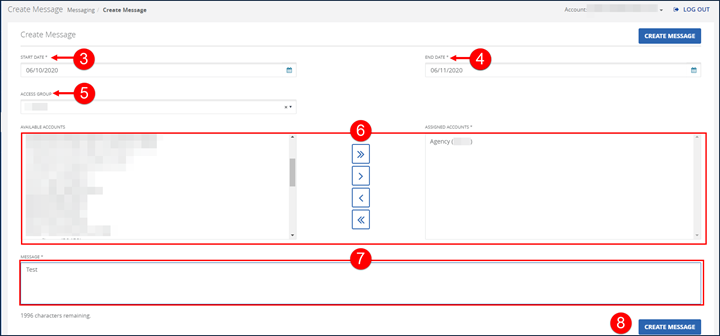
Create Message Screen
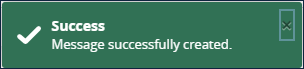
Save Confirmation
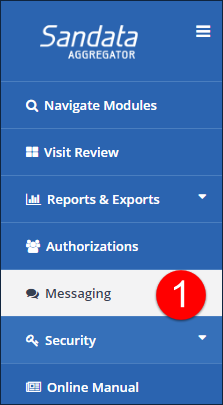
Comments
0 comments
Please sign in to leave a comment.