Searching Billing Review
The Billing Review screen displays visits that match the criteria selected. Users can prepare items for invoicing, perform exception handling, or make other edits and corrections as needed.
| 1. | Navigate to the Billing Review screen. |
Main Menu > Billing
| 2. | Select the appropriate search criteria. |
| 3. | Click Refresh. |
 | Note: The Billing Review screen allows a 30 day date range to be reviewed without selecting a payer. If the date range exceeds 30 days, a payer must be selected.
By default, all visits display for the selected date range. Select the Show Only Items OK to Bill check box to display the billable events for the selected date range. |
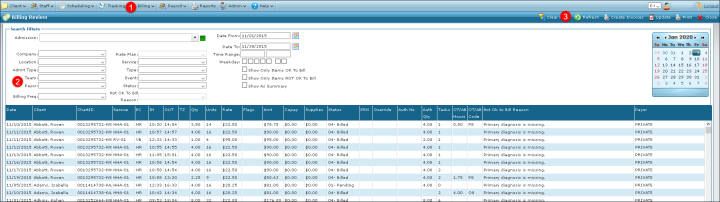
Comments
0 comments
Please sign in to leave a comment.