Set Status
On the Billing Review screen, Set Status can be used to change the status of events without having to open the Schedule Detail screen. This is helpful for tasks such as bulk editing or getting an item ready to bill after resolving an exception.
| Note: The list of available statuses is based on agency / payer configuration. |
| 1. | Select an event or several events in the Results List. |
| 2. | Right-click and choose Set Status. |
| 3. | Select a Status from the drop-down menu. |
The new status will be applied to all selected visits.
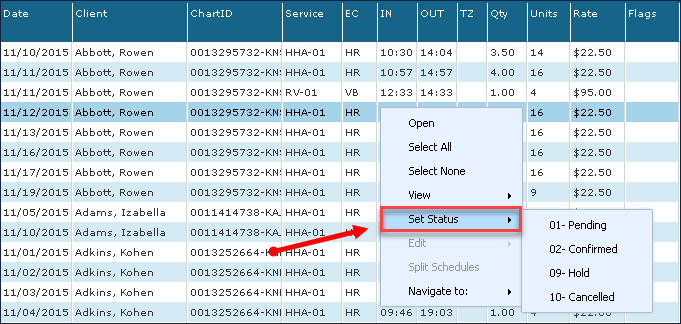

Comments
0 comments
Please sign in to leave a comment.