Plan of Care
The Plan of Care section on the Plan of Care Detail window displays the actual plan of care, including the tasks required, the frequency that they are performed, and any quick comments associated with a task.
Field | Description |
|---|---|
Task | Use this field to select the task to be performed. |
PRN | Select this check box to indicate the task should be performed as needed. |
Days/Week | Use this field to enter the number of days or weeks the task should be performed for. |
Sun | Select this check box to indicate that the task should be performed on Sundays. |
Mon | Select this check box to indicate that the task should be performed on Mondays. |
Tue | Select this check box to indicate that the task should be performed on Tuesdays. |
Wed | Select this check box to indicate that the task should be performed on Wednesdays. |
Thu | Select this check box to indicate that the task should be performed on Thursdays. |
Fri | Select this check box to indicate that the task should be performed on Fridays. |
Sat | Select this check box to indicate that the task should be performed on Saturdays. |
Comment | Use this field to enter any comments associated with the task. |
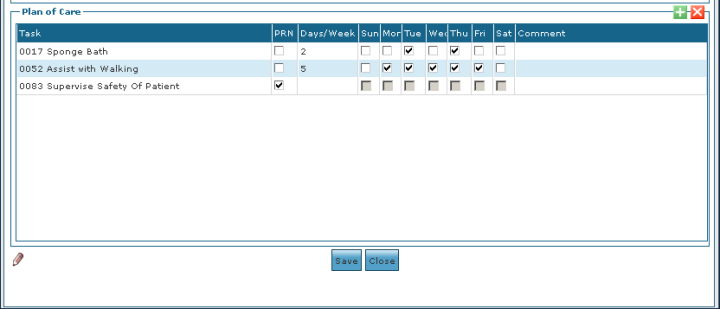
Comments
0 comments
Please sign in to leave a comment.