Activity Report by Staff
Description:
This report displays information for all events that occurred within the selected date range, sorted by staff member.
Use:
This report can be used by the agency to view all visit activity and expenses for selected clients and periods of time.
Filters
Use the following fields to limit the report output to:
Field | Description |
|---|---|
Company | The selected company. |
Location | The selected location. |
Admit Type | The selected admission type. |
Team | The selected team. |
Payor | The selected payor. |
Client | Client by name (last name, first name) or Sandata Client ID. When a partial name is entered the report displays results that begin with the entered characters. |
Staff | The selected staff member. |
Date From | The first date of a selected range of dates. |
Date To | The last date of a selected range of dates. |
R
Date To | The last date of a selected range of dates. |
Report Output
Each column of the report displays:
Columns | Description |
|---|---|
Service | The service code. |
Clients | The number of clients for the service. |
Events | The number of events for the service. |
Hours | The number of hours for the service. |
Supplies | The cost of supplies for the service. |
Charges | The charge for each service. |
Copays | The copays for each service. |
Payroll | The amount for the staff payroll. |
Staff | The staff member performing the service. |
Totals | Totals for each column. |
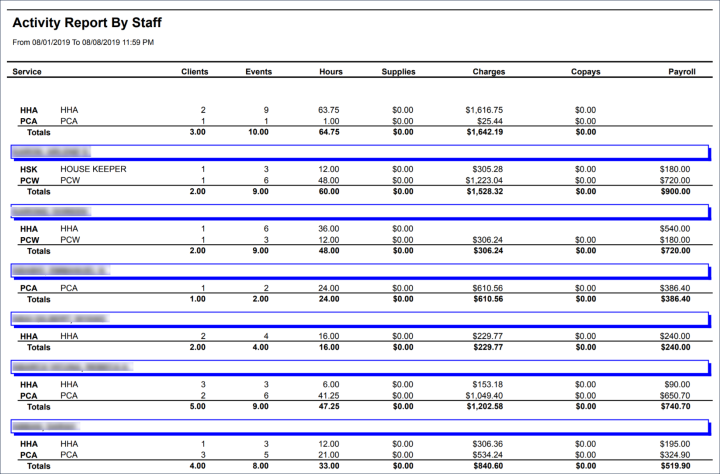
Comments
0 comments
Please sign in to leave a comment.