Cash and Adjustments Receipts Detail CSV
Description:
This report displays all payment transactions occurring over a date range including payments, adjustments, debts, denials and more.
Use:
This report can be used to track all financial activity occurring over a selected date range.
Limitations:
N/A
Filters
This report can be filtered by:
Field | Description |
|---|---|
Company | Use this dropdown to select the company. |
Location | Use this dropdown to select the location. |
Team | Use this dropdown to select the team. |
Admit Types | Use this field to select the code for the client's admission. |
Payment Code | Use this field to select the payment code. |
Payor | Use this dropdown to select the payer. |
Payor Plan | Use this dropdown to select the payor plan. |
Apply As | Use this dropdown to select cash or adjustment. |
Check Number(s) | Use this field to enter the check number(s). |
Pmt/Adj. Date From | Use this dropdown to select the first date of a selected range of dates. |
Pmt/Adjt. Date To | Use this dropdown to select the last date of a selected range of dates. |
Users | Use this dropdown to select the users. |
Report Output
Each column of the report displays:
Field | Description |
|---|---|
Check Number | The check number. |
Invoice | The invoice number. |
Client | The client’s name. |
Chart | The client’s chart identification number. |
Admit Type | The admission type. |
Payor | The payer name. |
Payor Rate | The payer rate. |
Date | The date of the transaction. |
Original Invoice Date | The date of the original invoice. |
Type | The type of transaction. |
Cash | The any cash amount. |
Adj | Any adjustments made to the payment. |
Comments | Displays any comments associated with the payment. |
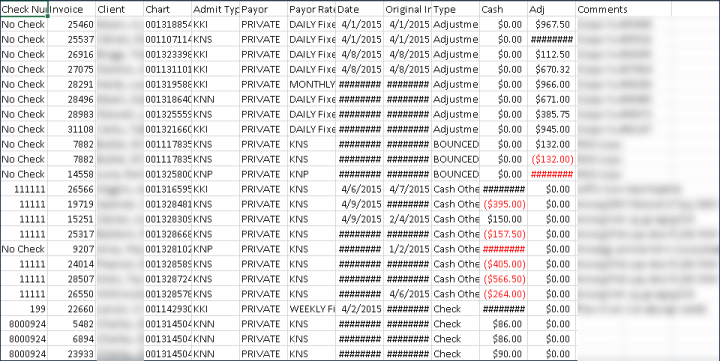
Comments
0 comments
Please sign in to leave a comment.