Aged Invoices - Summary
Description:
This report displays a list of clients and aged balances sorted by payor.
Use:
This report can be used by the agency to view aged balances for each payor and client.
Limitations:
N/A
Filters
This report can be filtered by:
Field | Description |
|---|---|
Company | The selected company. |
Location | The selected location. |
Admit Type | The code for the client's admission. |
Team | The selected team. |
Payors | The selected payor. |
Date | The selected date. |
Report Output
Each column of the report displays:
Field | Description |
|---|---|
Payor | The client's payor. |
Client | The client's name (last, first). |
0-30 | The balance 0-30 days after billing. |
31-60 | The balance 31-60 days after billing. |
61-90 | The balance 61-90 days after billing. |
90+ | The balance over 90 days after billing. |
Balance | The account balance. |
Total | The total values for the payor. |
Overall Totals | The total values for the entire report. |
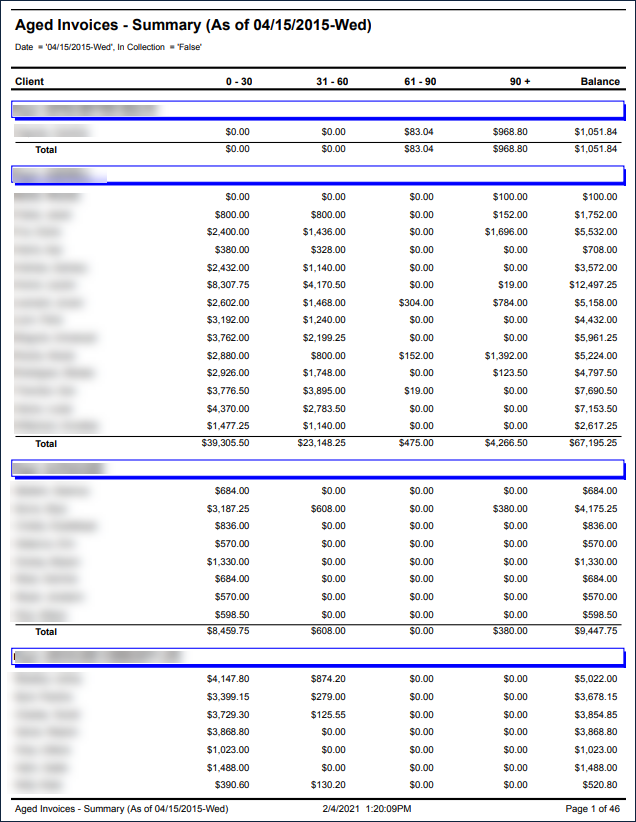
Comments
0 comments
Please sign in to leave a comment.