Billing Audit Sheet
Description:
This report displays a list of all visits associated with a client for a selected date range. The report includes the staff member, the visit’s call in and call out times, duration, rate, and billable amount.
Use:
This report can be used to reference a visit performed for a client to ensure that it has been billed properly or to review staff member details for visits performed for a client.
Limitations:
Filters
This report can be filtered by:
Field | Description |
|---|---|
Company | Use this dropdown to select the company. |
Location | Use this dropdown to select the location. |
Admit Type | Use this dropdown to select the admission type. |
Payor | Use this dropdown to select the payor. |
Team | Use this dropdown to select the team. |
Client | Use this field to select the client. |
Event Status | Use this dropdown to select the event status. |
Date From | Use this field to search for visits beginning on this date. |
Date To | Use this field to search for visits ending on this date. |
Report Output
Each column of the report displays:
Field | Description |
|---|---|
Client Name | Displays the client’s name. |
SOC | Displays the client’s start of care date. |
EOC | Displays the client’s end of care date. |
Cert Period | Displays the client’s certification period. |
Payor | Displays the client’s payor |
Service | Displays the service being performed. |
Date | Display’s the date of the visit. |
Staff | Displays the staff member performing the visit. |
In | Displays the visit call in time. |
Out | Displays the visit call out time. |
Time | Displays the total time of the visit. |
Dur | Displays the duration of the visit. |
Rate | Displays the billable rate of the service being performed. |
Amount | Displays the billable amount for the visit. |
Supplies | Displays the cost of any supplies used during the visit. |
Status | Displays the visit’s status. |
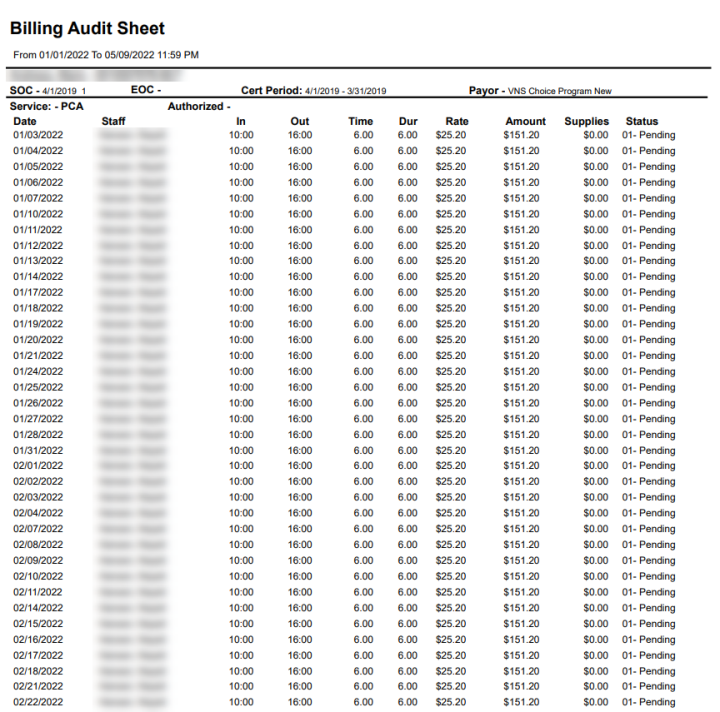
Comments
0 comments
Please sign in to leave a comment.