Invoices – Open Items
Description:
This report displays open invoices that must still be billed or are awaiting payment. The report includes the client’s name, performed visits, the amount and total balance.
Use:
This report can be used to quickly reference open invoices associated with a client who has had visits performed for them.
Limitations:
Filters
This report can be filtered by:
Field | Description |
|---|---|
Company | Use this dropdown to select the company. |
Location | Use this dropdown to select the location. |
Admit Type | Use this dropdown to select the admission type. |
Team | Use this dropdown to select the team. |
Payor | Use this dropdown to select the payor. |
Clients | Use this dropdown to select the client. |
Date From | Use this field to search for clients beginning on this date. |
Date To | Use this field to search for clients ending on this date. |
Report Output
Each column of the report displays:
Field | Description |
|---|---|
Invoice # | Displays the invoice number. |
Invoice Date | Displays the invoice date. |
SVC / EC | Displays the service or event code. |
DOS | Displays the date of service. |
Payor | Displays the payor. |
Billed | Displays the date that the invoice was billed. |
Paid | Displays how much of the invoice has been paid. |
Type | Displays the billing type. |
Balance | Displays the remaining invoice balance. |
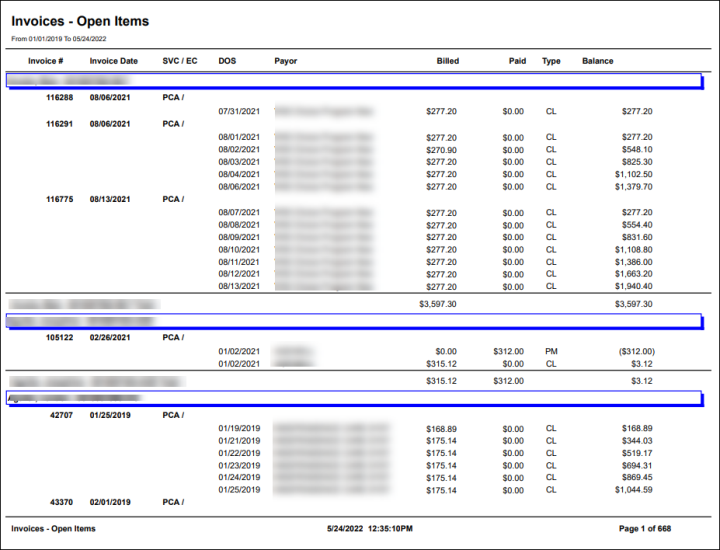
Comments
0 comments
Please sign in to leave a comment.