Schedules by Staff
Description:
This report displays a list of scheduled events within the selected date range, sorted under staff member.
Use:
This report can be used by the agency to view scheduled services to be performed by date, and by which staff member.
Limitations:
N/A
Filters
This report can be filtered by:
Field | Description |
|---|---|
Company | The selected company. |
Location | The selected location. |
Team | The selected team. |
Event Status | The selected event status. |
Staff | Staff member by name (last name, first name). When a partial name is entered the report displays results that begin with the entered characters. |
Staff Status | The selected staff status. |
Coordinator | The selected coordinator. |
Date From | The first date of a selected range of dates. |
Date To | The last date of a selected range of dates. |
Sorting
This report can be sorted by:
Field | Description |
|---|---|
Client Name | Sorts the report by client name in ascending or descending order. Blank if unknown. |
Schedule Date | Sorts the report by schedule date in ascending or descending order. |
Time In | Sorts the report by the scheduled start time in ascending or descending order. |
Report Output
Each column of the report displays:
Field | Description |
|---|---|
Date | The date for the event. |
Service | The type of care provided. |
Client | The client's name (last, first). |
Stx Client ID | The client's Santrax Client ID number. |
Address | The client's primary address. |
Phone | The client's primary phone number. |
In | The scheduled time in for the visit. |
Out | The scheduled time out for the visit. |
Hours | The length of the visit in hours. |
Payor | The client's payor. |
Miles | Miles traveled for the visit. |
Status | The status of the visit. |
Events | The total number of scheduled events for the staff member. |
Hours | The total number of scheduled hours for the staff member. |
Total Events | The total number of scheduled events on the report. |
Total Hours | The total number of scheduled hours on the report. |
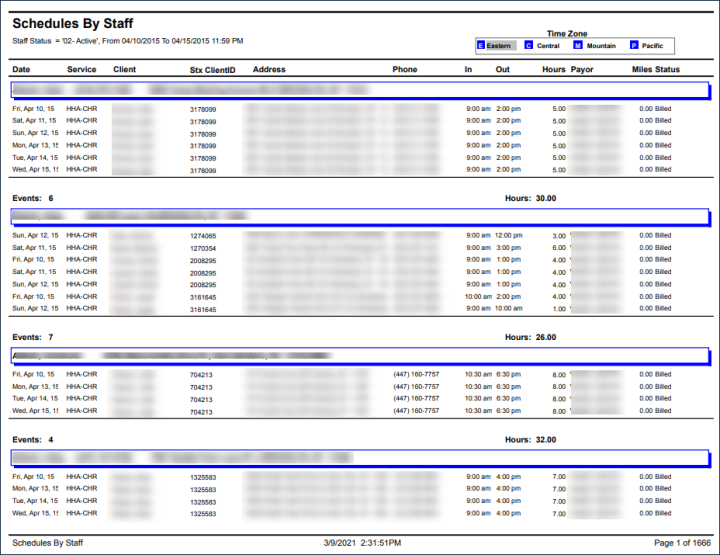
Comments
0 comments
Please sign in to leave a comment.