Employees can complete visits for individual clients in the group, but the group visit remains active until each employee has completed all visits for all clients associated with that group visit.
1. Go to the UPCOMING tab on the Visits screen.
2. Tap on the Visit in Progress.
3. Tap Resume Visit.
4. Add any additional visit information, if needed.
5. Tap Complete Visit.
6. Select a Location.
7. Tap Continue.
8. Tap Confirm.
9. Pass the device to the client to begin Client Verification, if applicable.
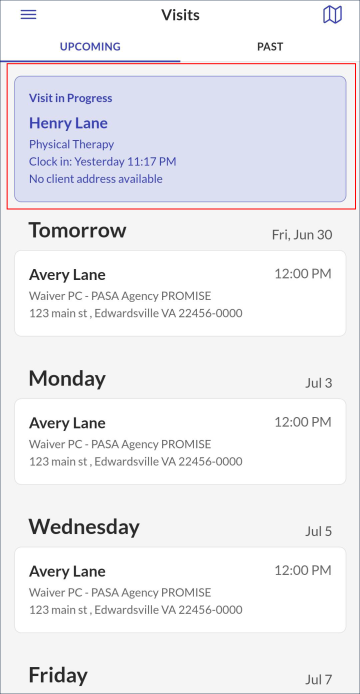
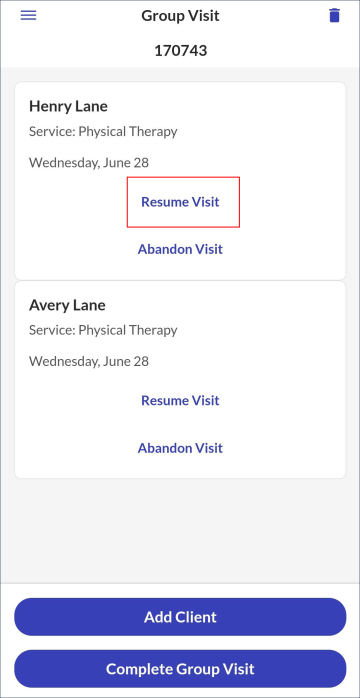
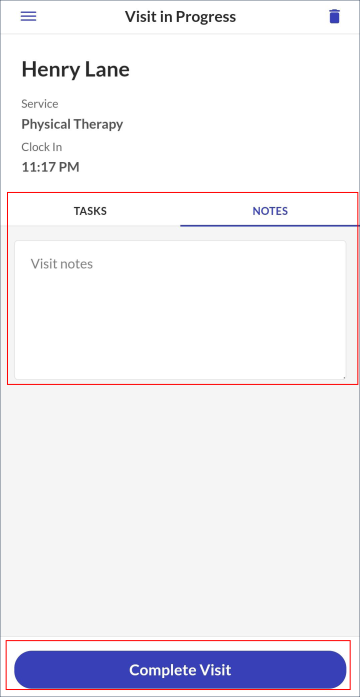
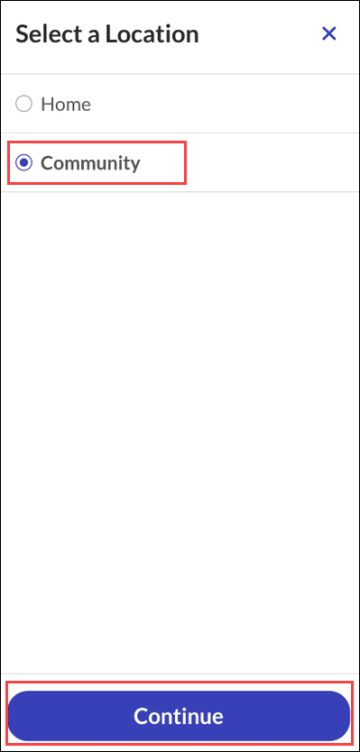
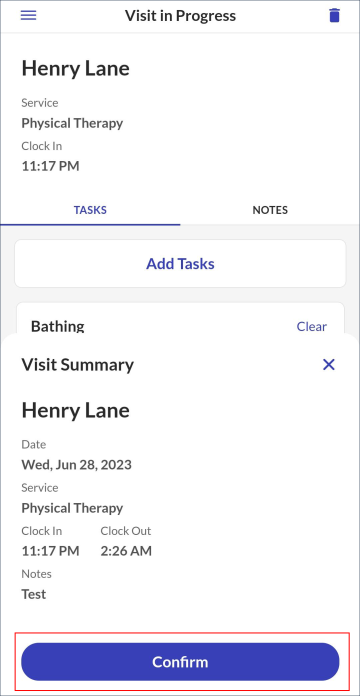
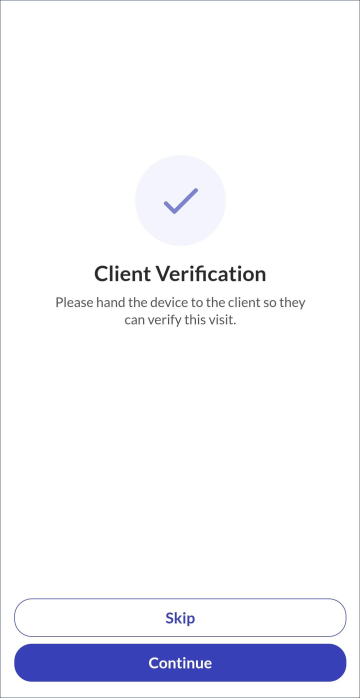
Comments
0 comments
Please sign in to leave a comment.