You can complete a group visit for all clients in the group at once, but the group visit will remain active until all employees have completed all visits for clients in the group. If client confirmation is enabled, you must complete the visit for each client in the group visit individually.
1. Go to the UPCOMING tab on the Visits screen.
2. Tap on the Visit in Progress.
3. Tap COMPLETE GROUP VISIT.
4. Tap YES.
The group visit is completed.
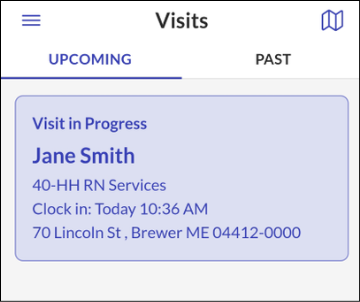
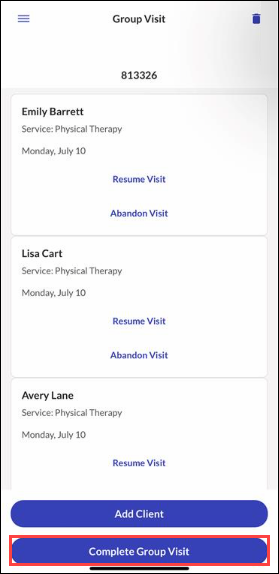
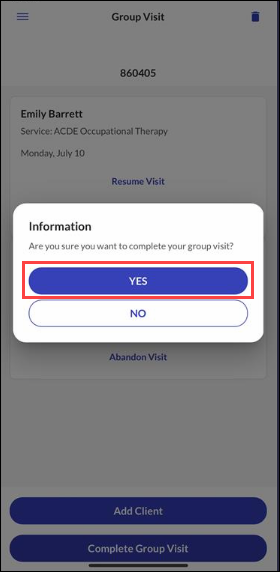
Comments
0 comments
Please sign in to leave a comment.