Searching for a Payer
To locate a previously added payer:
| 1. | Navigate to the Payors screen. |
Main Menu > Billing > Payors
| 2. | Use the search filters to locate the payer by name. |
| 3. | Click Refresh. |
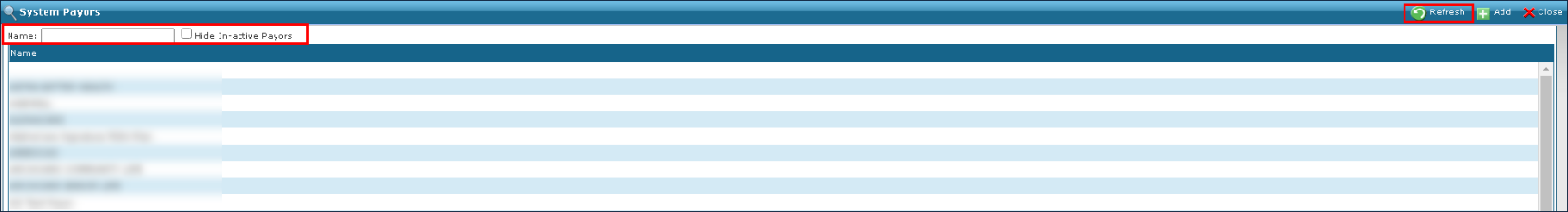
| 4. | Double click on the payer to open the System Payer window. |
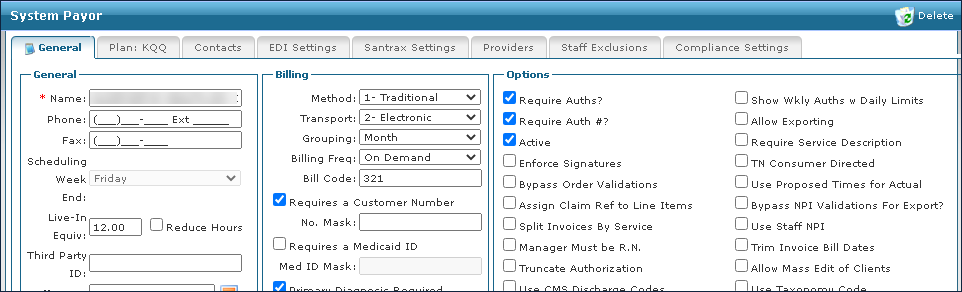
Comments
0 comments
Please sign in to leave a comment.