Set to 05-Billable Resubmission Process
The Set to 05-Billable Resubmission process is used when an entire claim has been denied.
| Note: Before using this process, verify that the entire claim was denied, and no part of the claim was accepted. |
| 1. | Navigate to the Invoices screen. |
Billing > Invoices
| 2. | Use the search filters to locate the rejected invoice. |
Double click on the invoice to open it.
| 3. | Make any corrections to the invoice as needed. |
| 4. | Set the invoice status to 05-Billable. |
| 5. | Click Save. |
The invoice is now billable and ready to be included in the next export.
| 6. | Repeat for any other invoices as needed. |
| 7. | Navigate to the Billing Export screen. |
Billing > Export
| 8. | Use the search filters to locate the invoices now set to 05-Billable. |
| 9. | Click Export. |
| Note: Be sure to have a Payor selected when exporting. |
| 10. | Click OK. |
The exported file can be downloaded when ready.


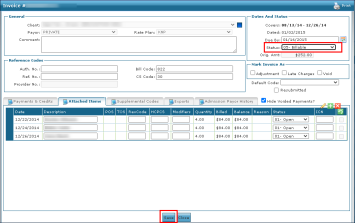

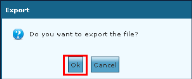

Comments
0 comments
Please sign in to leave a comment.