Late Charge Resubmission Process
The Late Charge Resubmission process is used when a claim that has the same client, service and date as a previously exported claim needs to be exported due to a schedule with an exception.
Late Charge Resubmission Process (Proactive)
| Note: |
| 1. | Navigate to the Billing Review screen. |
Main Menu > Billing
| 2. | Use the filters to locate the visits to be billed. |
| 3. | Click Create Invoices. |
| 4. | Click Create Invoices. |
| 5. | Navigate to the Invoices screen. |
Main Menu > Billing > Invoices
| 6. | Use the filters to locate the invoice. |
Double click on the invoice to open it.
| 7. | Select the Late Charges check box. |
| Note: Because the entire invoice is being resubmitted, any late charges apply to the entire invoice and not individual line items. |
| 8. | Click Save. |
| 9. | Navigate to the Billing Export screen. |
Billing > Export
| 10. | Use the search filters to locate the invoice marked as Late Charge. |
| 11. | Click Export. |
| Note: Be sure to have a Payor selected when exporting. |
| 12. | Click OK. |
The exported file can be downloaded when ready.


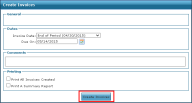
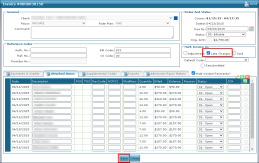

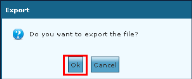

Comments
0 comments
Please sign in to leave a comment.