Client by Coordinators
Description:
This report displays a list of clients sorted under their respective coordinator(s).
Use:
This report displays with only one coordinator per page, and can be handed directly to the respective coordinator as a resource of all active clients assigned to them.
Limitations:
N/A
Filters
This report can be filtered by:
Field | Description |
|---|---|
Company | The selected company. |
Location | The selected location. |
Admit Type | The code for the client's admission. |
Team | The selected team. |
Client Status | The selected client status. |
Coordinator | The selected coordinator. |
Sorting
This report can be sorted by:
Field | Description |
|---|---|
Coordinator | Sorts the report by coordinator name in ascending or descending order. |
Client Name | Sorts the report by client name in ascending or descending order. |
Start of Care Date | Sorts the report by the start of care date in ascending or descending order. |
Report Output
Each column of the report displays:
Field | Description |
|---|---|
Coordinator | The coordinator's name (last, first). |
Name | The client's name (last, first). |
Status | The client's status. |
Chart ID | The client's Chart ID number. |
Phone | The client's primary phone number. |
SOC | The client's start of care date. |
Address | The client's primary address. |
Total | The total number of clients for the respective coordinator. |
Grand Total | The total number of clients on the entire report. |
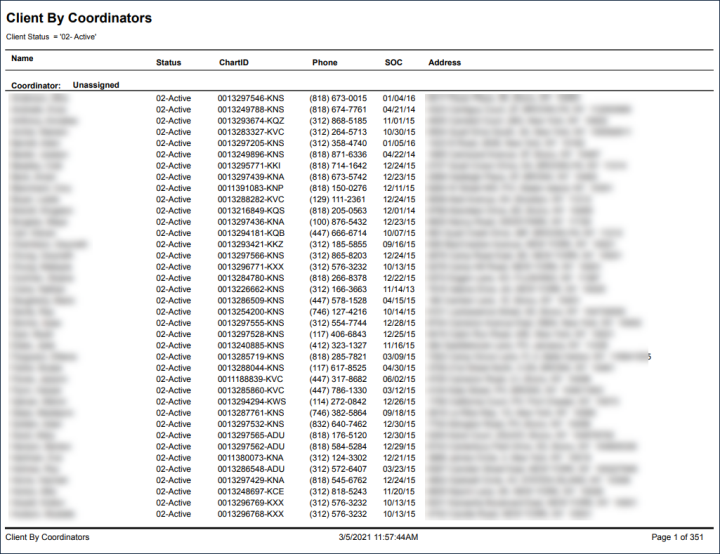
Comments
0 comments
Please sign in to leave a comment.