Authorization Summary
Description:
This report displays a summary of client's authorization sorted by payor. Authorizations specify the number of units, visits, or hours for a service and time period.
Use:
This report can be used by the agency to view Total and Unused units, visits, or hours, and the Limitation for authorizations in the selected date range. This can be used in requesting additional authorizations.
Limitations:
N/A
Filters
This report can be filtered by:
Field | Description |
|---|---|
Company | The selected company. |
Location | The selected location. |
Admit Type | The code for the client's admission. |
Payor | The selected payor. |
Team | The selected team. |
Manager | The selected manager. |
Client Status | The client's status. |
Coordinator | The selected coordinator. |
Date From | The first date of a selected range of dates. |
Date To | The last date of a selected range of dates. |
Report Output
Each column of the report displays:
Field | Description |
|---|---|
Client | The client's name. Blank if unknown. |
Chart ID | The client's Chart ID number. |
Case Mgr | The client's Case Manager. |
SOC | The client's Start of Care date. |
Service | The authorization's service. |
EC | The event code for the visit. |
Ref No | The authorization's reference number. |
Total | The quantity of billable time spent for the authorization. |
Unused | The quantity of remaining billable time available for the authorization. |
From | The start date of the authorization. |
To | The end date of the authorization. |
Limitation | The limit of the authorization. |
Days- Sun, Mon, Tue, Wed, Thu, Fri, Sat | The days of the week the authorization is available. |
Subtotals: Client/Auth | The total number of clients and authorizations under each payor. |
Grand Totals: Client/Auth/Payor | The total number of clients, authorizations, and payors on the report. |
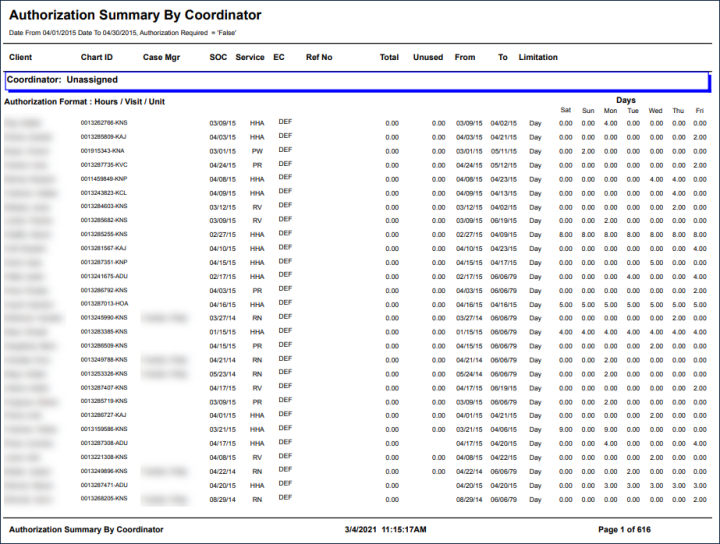
Comments
0 comments
Please sign in to leave a comment.