Client Discharges
Description:
This report lists discharged clients.
Use:
This report creates a grouped list display that can be used to evaluate client discharges.
Limitations:
N/A
Filters
This report can be filtered by:
Field | Description |
|---|---|
Company | The selected company. |
Location | The selected location. |
Team | The selected team. |
Admit Type | The code for the client's admission. |
Reason | The selected reason for discharge. |
Date From | The first date of a selected range of dates. |
Date To | The last date of a selected range of dates. |
Is Client Clinically Integrated | The selected clinical integration status. |
Sorting
This report can be sorted by:
Field | Description |
|---|---|
Client Name | Sorts the report by client name in ascending or descending order. Blank if unknown. |
End of Care Date | Sorts the report by the end of care date in ascending or descending order. |
Report Output
Each column of the report displays:
Field | Description |
|---|---|
Name | The client's name (last, first). |
Phone | The client's primary phone number. |
Chart ID | The client's Chart ID number. |
Case Manager | The client's case manager (last, first). |
SOC | The client's start of care date. |
EOC | The client's end of care date. |
Reason | The reason for discharge. |
Clinically Integrated | Indicates if the client is clinically integrated. |
Clinical Integration Effective Date | The date of clinical integration. |
Report Total | The total number of client discharges on the report. |
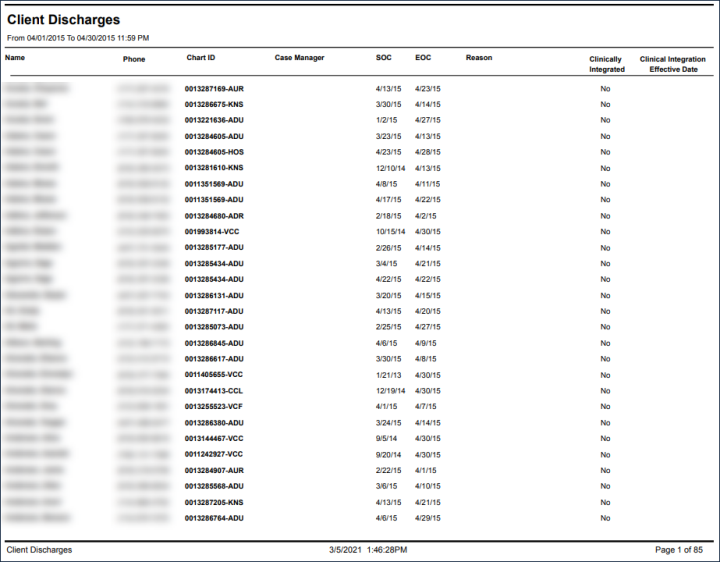
Comments
0 comments
Please sign in to leave a comment.