Contacts List
Description:
This report displays the list of contacts for all clients matching the selected filters. The report includes the client’s name as well as the name and contact information of any associated persons.
Use:
This report can be used to quickly reference a client’s emergency contact or to discover any clients with missing contact information.
Limitations:
Filters
This report can be filtered by:
Field | Description |
|---|---|
Company | Use this dropdown to select the company. |
Location | Use this dropdown to select the location. |
Admit Type | Use this dropdown to select the admission type. |
Team | Use this dropdown to select the team. |
Client Status | Use this dropdown to select the client status. |
Manager | Use this dropdown to select the manager. |
Client | Use this field to select the client. |
Report Output
Each column of the report displays:
Field | Description |
|---|---|
Client | Displays the client’s name. |
Emergency Contacts | Displays the emergency contact’s information. |
Other Contacts | Displays the associated contact’s information. |
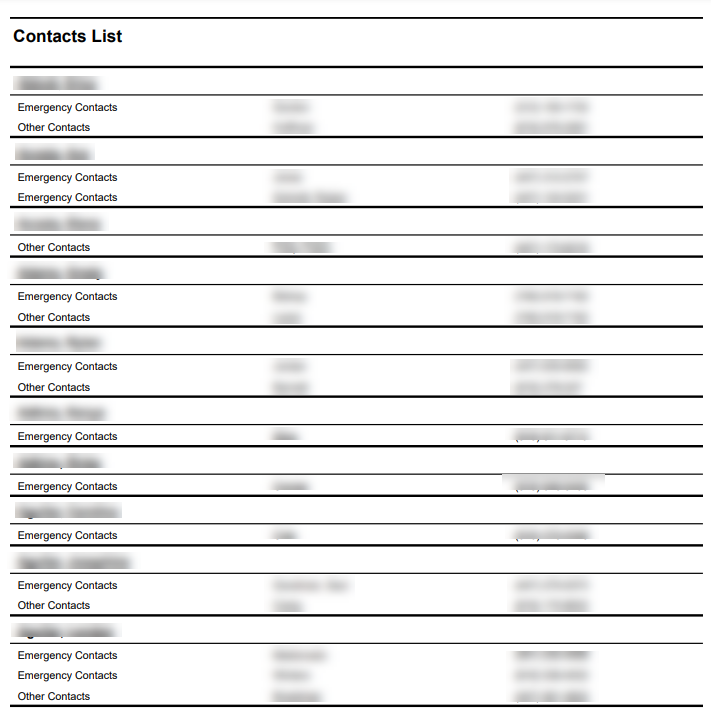
Comments
0 comments
Please sign in to leave a comment.