Staff Compliance Summary
Description:
This report displays the compliance status of all staff members matching the selected filters, as well as their employment status, position and start date. If a staff member is in compliance, their compliant through date is also displayed.
Use:
This report can be used to quickly assess staff member compliance, identify non-compliant staff members, and review upcoming out of compliance dates.
Limitations:
The report does not display how a staff member is out of compliance, only that they are.
Filters
This report can be filtered by:
Field | Description |
|---|---|
Company | The selected company. |
Location | The selected location. |
Team | The selected team. |
Staff Status | The selected staff status. |
Position | The selected position. |
Compliance | The selected compliance status. |
Date | The selected date. |
Staff Type | The selected staff type. |
Contractor | The selected contractor. |
Report Output
Each column of the report displays:
Field | Description |
|---|---|
Staff Names | The staff member’s name. |
ID | The staff member’s ID number. |
Status | The staff member’s compliance status. |
SOE | The staff member’s start of employment date. |
Position | The staff member’s position. |
Team ID | The staff member’s team ID number. |
Compliant | The staff member’s compliance status. |
Compliant Through | The last day the staff member is compliant through. |
Total Staff | The total number of staff members. |
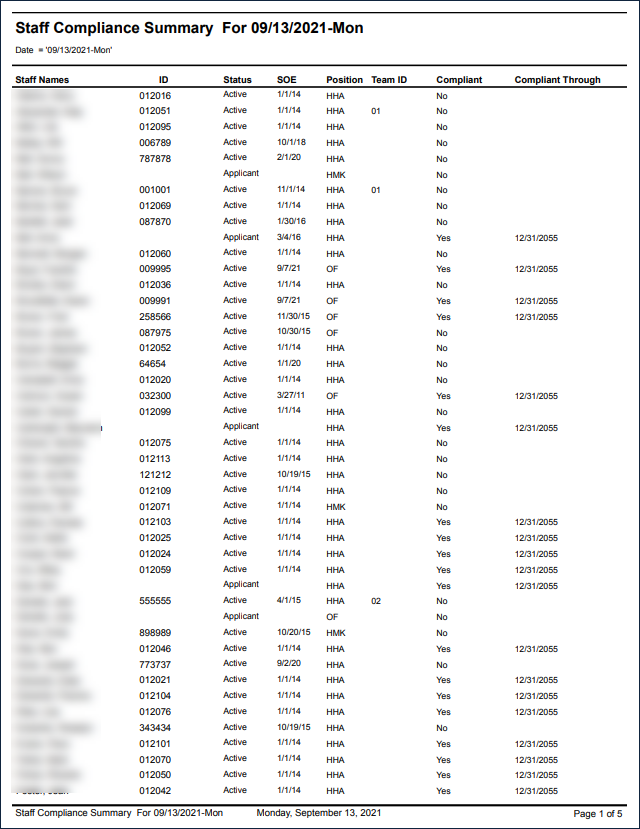
Comments
0 comments
Please sign in to leave a comment.