Employee Schedule History Report
Description:
This report displays a list of clients and the staff members who performed their visits. This report includes the client and staff member names, the service being performed and the hour and visit totals for the selected range.
Use:
This report can be used to reference which staff members performed visits for clients during a selected date range and for how long.
Limitations:
Filters
This report can be filtered by:
Field | Description |
|---|---|
Company | Use this dropdown to select the company. |
Location | Use this dropdown to select the location. |
Coordinator | Use this dropdown to select the coordinator. |
Staff Manager | Use this dropdown to select the staff manager. |
Admit Types | Use this dropdown to select the admission type. |
Client | Use this field to select the client. Using a partial term displays all results matching the term. |
Client Status | Use this dropdown to select the client status. |
Staff | Use this field to select the staff member. |
Staff Status | Use this dropdown to select the staff status. |
Date From | Use this field to select the starting date in the range. |
Date To | Use this field to select the ending date in the range. |
Hours From | Use this field to enter the starting time in the range. |
Hours To | Use this field to enter the ending time in the range. |
Include Live In | Select this check box to include live in staff members. |
Only Live In | Select this check box to limit results to only live in staff members. |
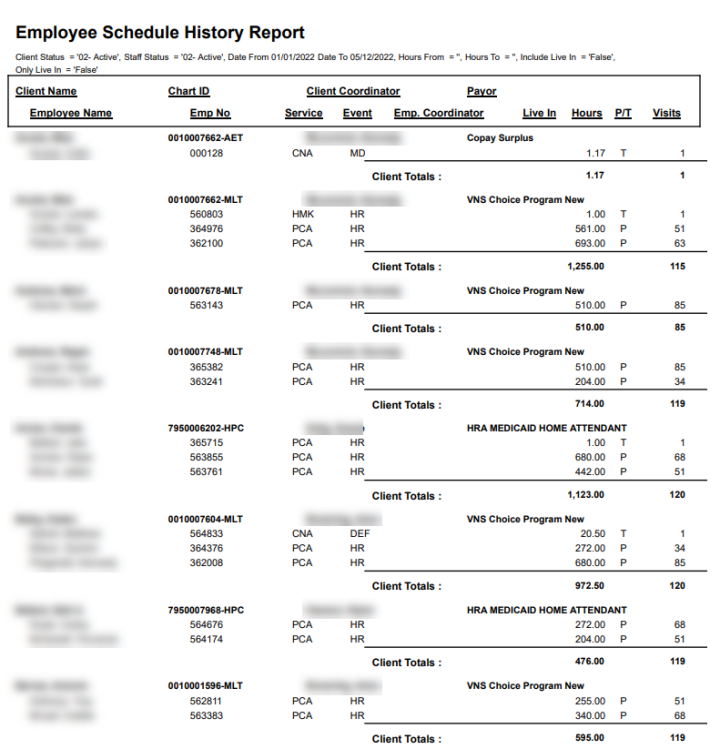
Comments
0 comments
Please sign in to leave a comment.