Compliance Statistical Report
Description:
This report displays the compliance statistics for all compliance codes in the system. The report displays the compliance code, the number of staff members in and out of compliance, and the statistic breakdowns.
Use:
This report can be used to review staff data for one or all compliance codes as of a selected date.
Limitations:
The report does not display which staff members are out of compliance.
Filters
This report can be filtered by:
Field | Description |
|---|---|
Company | Use this dropdown to select the company. |
Location | Use this dropdown to select the location. |
Team | Use this dropdown to select the team. |
Staff Status | Use this dropdown to select the staff member’s status. |
Compliance | Use this dropdown to select the compliance code. |
Comments | Use this dropdown to select the comments. |
Coordinator | Use this dropdown to select the coordinator. |
Positions | Use this field to select the staff positions. |
Date | Use this field to enter the date. |
Report Output
Each column of the report displays:
Field | Description |
|---|---|
Compliance Code | Displays the compliance code. |
In Compliance | Displays the number of staff members in compliance. |
Noncompliant | Displays the number of staff members out of compliance. |
Total | Displays the total number of staff members with the assigned compliance code. |
Percent | Displays what percentage of staff are in compliance. |
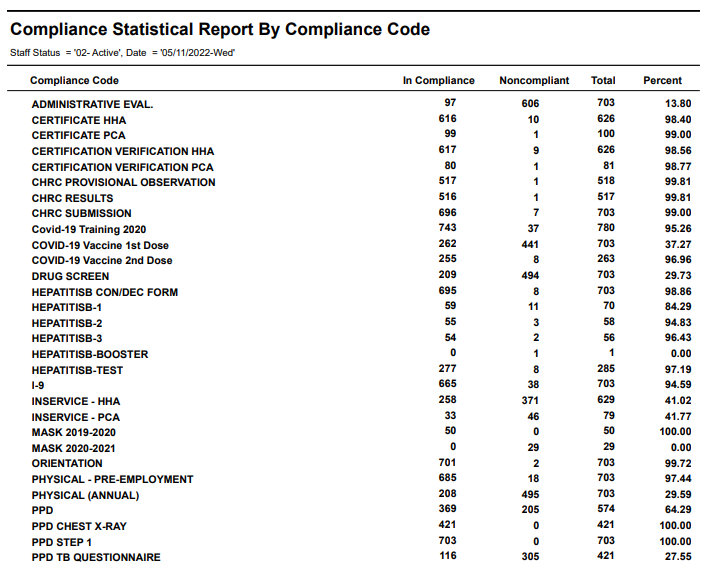
Comments
0 comments
Please sign in to leave a comment.