Change Password
Users with the correct permissions can use the Change Password link to reset the password used to log into Sandata EVV.
Change Password Instructions
1. Navigate to the Change Password screen. (Security > Change Password)
Path to Change Password Screen
2. Enter the current password in the OLD PASSWORD field.
3. Enter the new password in the NEW PASSWORD field.
4. Re-Enter the new password in the CONFIRM PASSWORD field.
5. Click SAVE.
A notification of confirmation or error displays at the top of the screen.
Change Password Screen
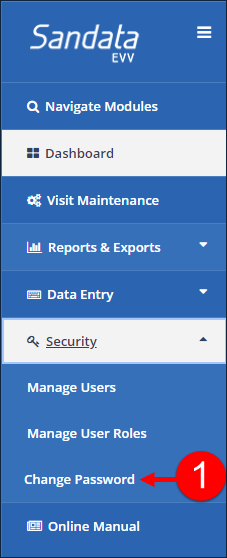
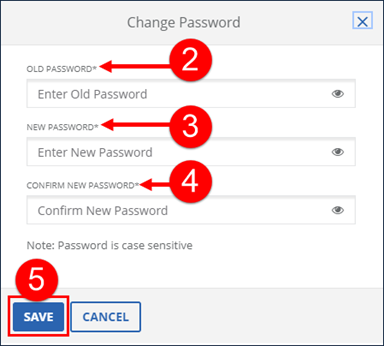
Comments
0 comments
Please sign in to leave a comment.