Starting a Visit from the Search Client Tab (Known Client)
Navigate to the SEARCH CLIENT tab and follow the instructions to start a visit.
1. Tap the Enter Client Identifier field, enter search criteria.
Client identifiers include Medicaid ID, Client ID, or Customer Number.
2. Tap SEARCH CLIENT.
3. Tap START VISIT.
4. Select a service, if applicable.
5. Select a Location, if applicable.
Selecting a Location Instructions
6. Tap START VISIT.
7. Tap YES to start the visit.
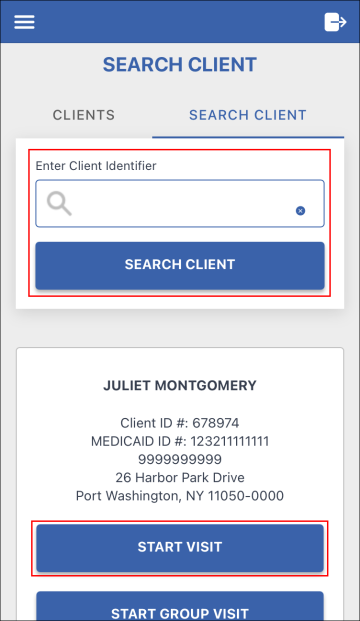
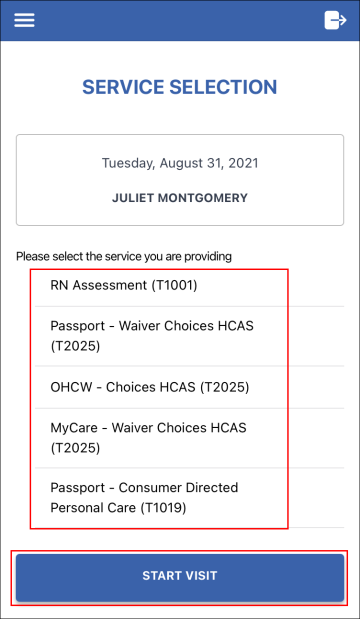
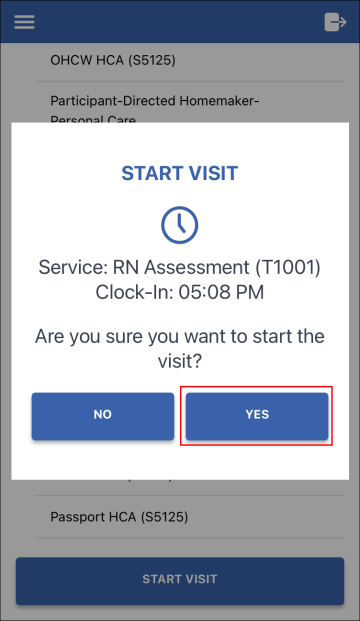
Comments
0 comments
Please sign in to leave a comment.