Selecting an Alternate Location
When required, users can select the location of the visit. Select Home to indicate that the visit took place a the client's home. Select Community to indicate the visit took place at a location other than the client's home (e.g. a medical facility). When this functionality is enabled, users must select a location for the visit's call in and call out. When starting or completing a visit, the Alternate Location screen is shown. Users must select the location of the visit to continue with the call in or call out.
1. Select Home or Community.
2. Tap Continue.
This records the visit's location and continues the call in or call out process.
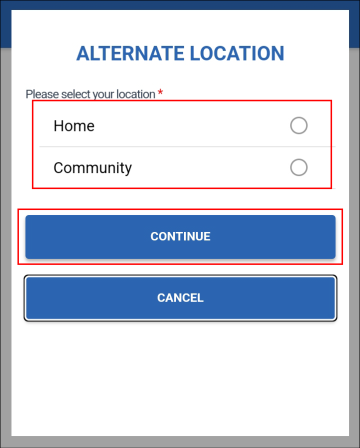
Comments
0 comments
Please sign in to leave a comment.