Completing a Visit (Staff)
1. Log-in to the application.
2. Tap RESUME VISIT.
3. Complete any additional visit functionality listed below.
Selecting an Alternate Location
4. Tap COMPLETE VISIT.
5. Tap CONFIRM.
Depending on agency/payer configuration, the application either returns the user to the landing page or displays a prompt to begin the client confirmation process.
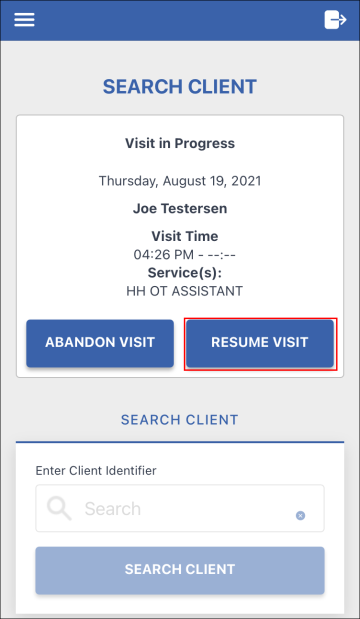
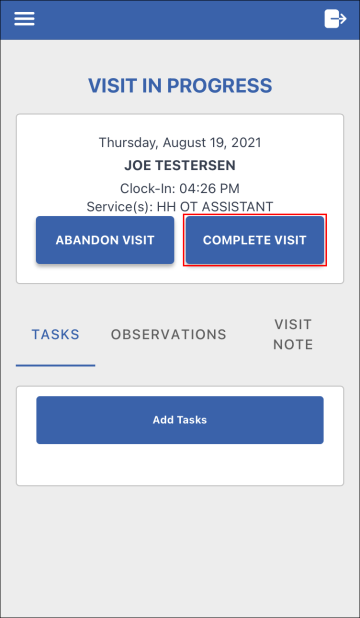
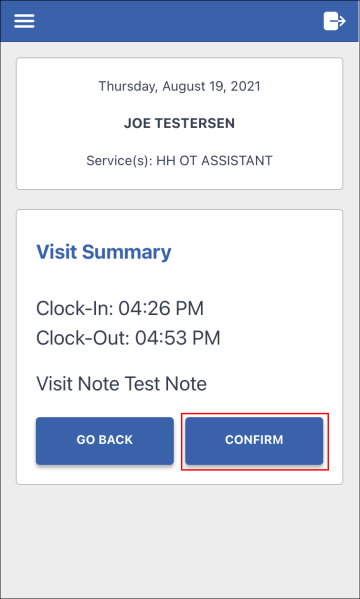
Comments
0 comments
Please sign in to leave a comment.