Changing the Status of a Payroll Item
To change the status of a payroll item from the Payroll Review screen:
1. Navigate to the Payroll Review screen
(Main Menu > Payroll>Payroll Review)
2. Use the search filters to locate the item needing a status change.
3. Right click on the item and click Set Status.
4. Select the new status of the item.
The item will be updated to the new s
tatus. If the status is being changed to ’10 – Cancelled’ the item will be removed from the results list.
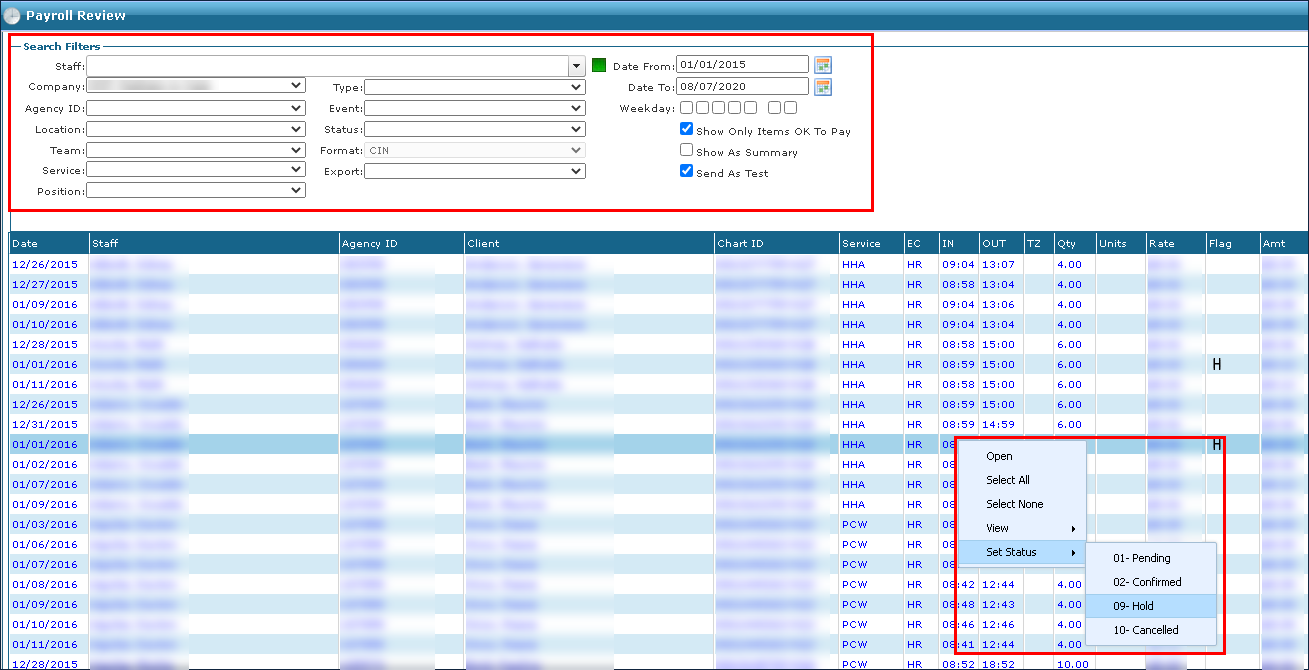
Comments
0 comments
Please sign in to leave a comment.