Resetting Your EVV Self-Registration Portal Password
If you have forgotten or need to reset your password:
1. Enter https://evv-registration.sandata.com/ into your web browser or select the Portal from Bookmarks.
2. Click on Forgot password?
A new tab will open in your browser to reset your password.
3. In the new tab of your web browser, type in your e-mail address.
Click on Submit. Then check your e-mail inbox for the reset password link.
4. Click on the link in the email and type in your new password.
Click on Set password.
5. Go back to the EVV Self-Registration Portal tab in your web browser and use your new password to login.
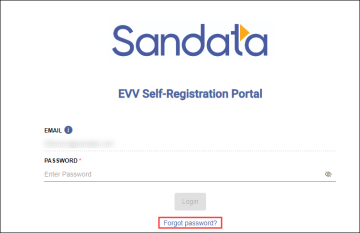

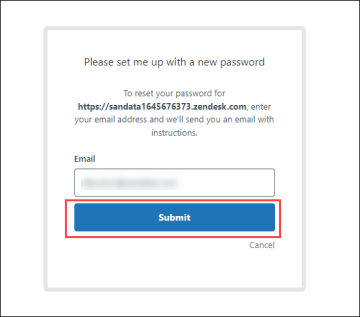
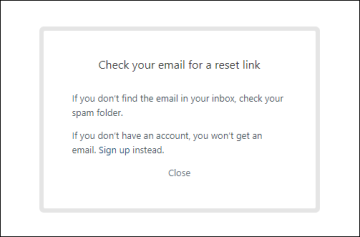
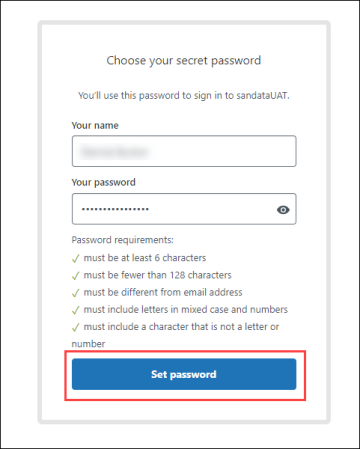
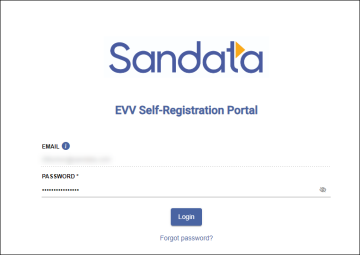
Comments
0 comments
Please sign in to leave a comment.