Example of Writing Off a Balance
In this example, the user makes a $1000.00 payment on an invoice and writes off the balance. The user creates the batch and enters a $1000 payment in the Payment Options section, then checks the Write Off Balance box. The user enters the payment in the Post column and clicks Write off balance action button. The payment is applied, the balance is written off, the payment displays in the Post column and the written off balance displays in the Adjustment column.
In this example, the user makes a $1000.00 payment on an invoice and writes off the balance. The user creates the batch and enters a $1000 payment in the Payment Options section, then checks the Write Off Balance box. The user enters the payment in the Post column. The payment is applied, and the balance is written off, and the entire balance of the invoice displays in the Post column. Once the payment and write off are applied, the Remaining balance of the payment shows a negative number that reflects the balance of the invoice that is written off.
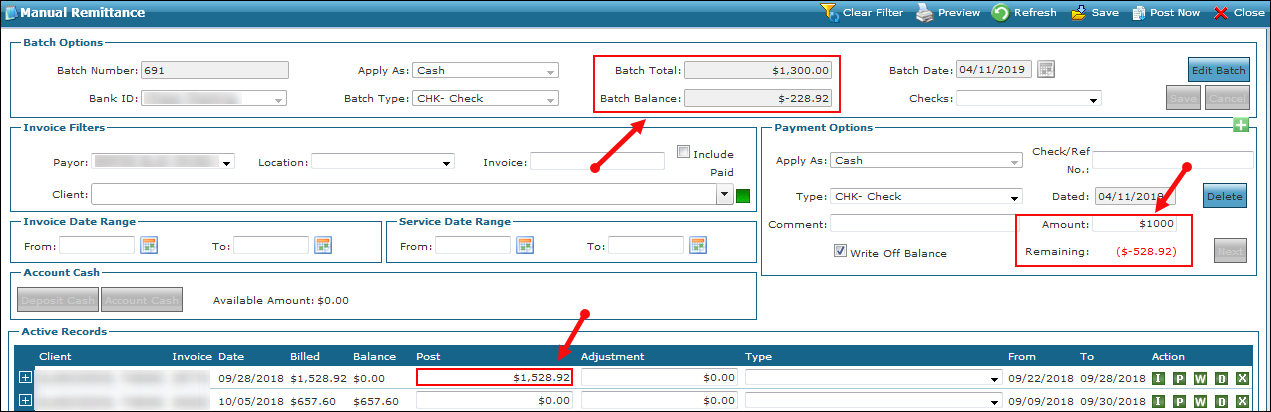
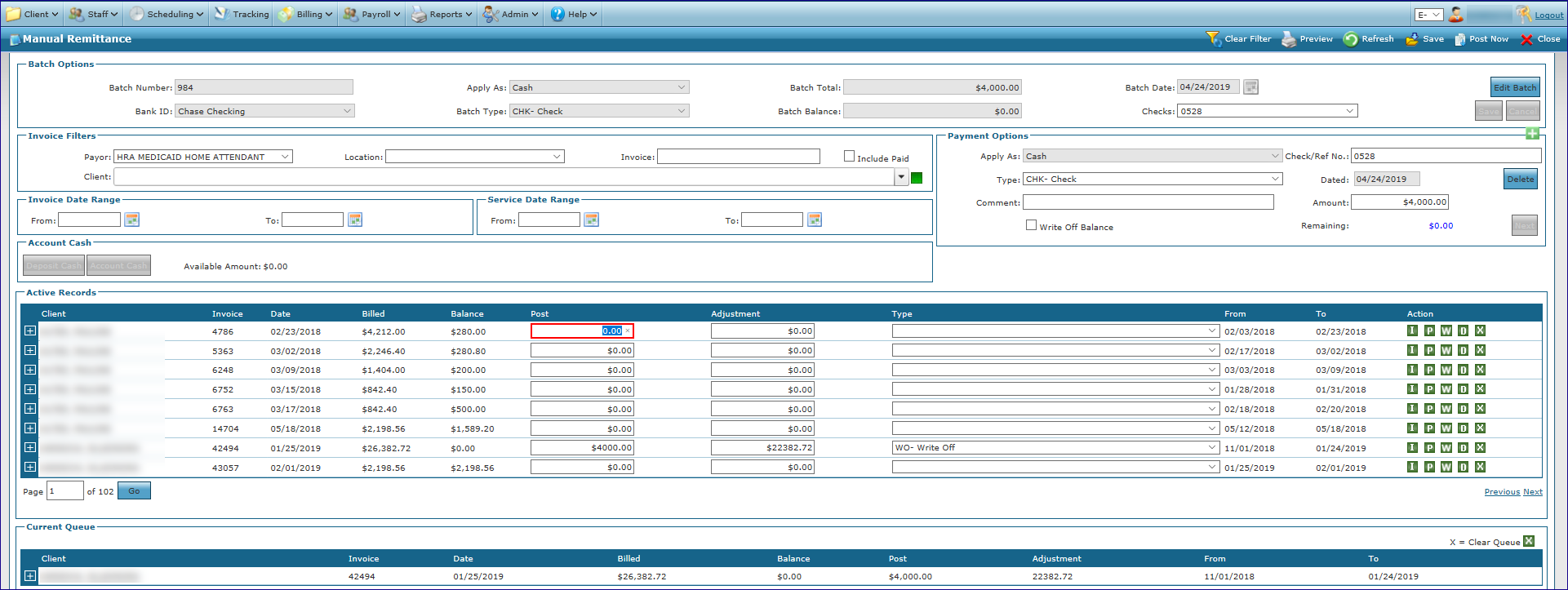
Comments
0 comments
Please sign in to leave a comment.