Unmatched Client ID/Phone Number
This exception displays when where there is a scheduled visit, but no visit activity occurred against that scheduled visit. For example, when there is a conflict between a correct client ID # and the phone number the call is being made from. An example of this would be a field staff entering the correct client ID # but the phone number used differs from the client’s current number listed because two clients share a phone.
The process below prevents future unmatched client id/phone number exceptions but will not automatically update visits currently on hold with this exception. The missing call must be merged with the visit, if available and the status of the visit must manually be changed to confirmed.
Resolving an Unmatched Client Exception
| 1. | Navigate to the call log for the schedule. |
Main Menu > Schedule > Schedule Detail > Call Log
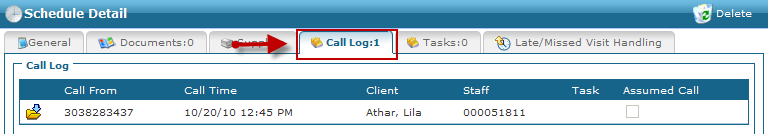
| 2. | Confirm the phone number used matches the one on the client’s profile. |
If the incorrect telephone number is registered to the client, update the client’s telephone number on the client’s profile (Main Menu> Client> General).
Comments
0 comments
Please sign in to leave a comment.