Visits Without In-Calls
A ‘No In Call’ exception displays when a call out was received and applied to the scheduled visit without a call in.
Resolving a No In Call Exception
If no call was made, confirm with the field staff when the visit occurred and manually enter the call time on the Schedule Detail screen. If there is a call to merge, use the following:
| 1. | Navigate to the Santrax Maintenance screen |
Main Menu> Scheduling> Santrax Maintenance
| 2. | Use the filters to locate the applicable schedule and call. |
Sort based on the client’s name and the date of the visit.
| 3. | Right click on the schedule. |
| 5. | Locate and select the missing call. |
The new call in time is now displayed.
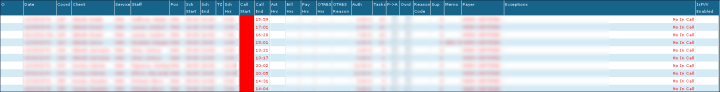

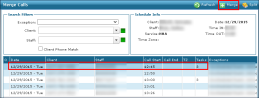

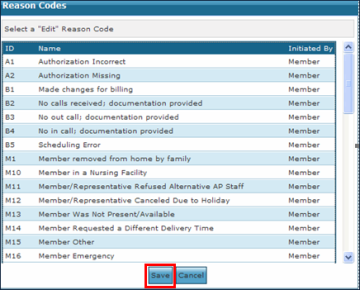

Comments
0 comments
Please sign in to leave a comment.