GPS Distance Exception
When an agency is set up with Sandata Mobile Connect, a GPS Distance exception displays when a call in or call out is placed outside of the configured distance (1 mile) from any of the client’s addresses in the system.
Resolving a GPS Distance Exception
| 1. | Navigate to the Schedule Detail screen. |
Main Menu > Scheduling > Santrax Maintenance > Search for and open the applicable visit
| 2. | Add a note indicating that the visit took place at a confirmed one-time exception. |
| 3. | Change the status of the visit from ’09-Hold’ to ’02-Confirmed, on the general tab.’ |
| 5. | Select the appropriate reason code. |
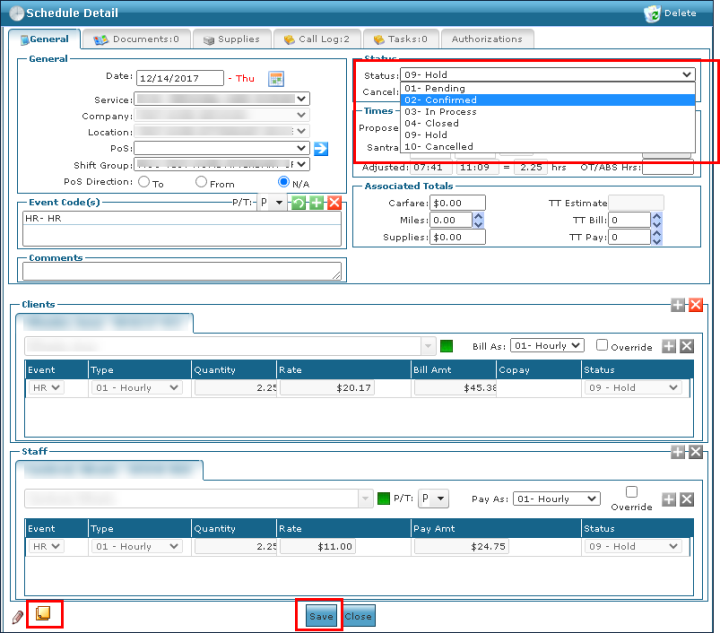
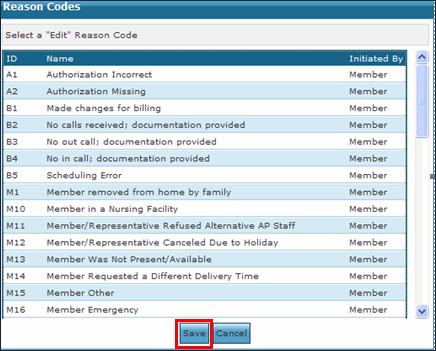
Comments
0 comments
Please sign in to leave a comment.