1. Go to the UPCOMING tab on the Visits screen.
2. Tap on the Visit in progress.
3. Add any additional visit information, if needed.
4. Tap Complete Visit.
5. Select a Location.
6. Tap CONTINUE.
7. Tap Confirm.
8. Your visit is now complete.
If your agency setup includes Client Verification, Select the link here to learn more about Client Verification to complete your visit.
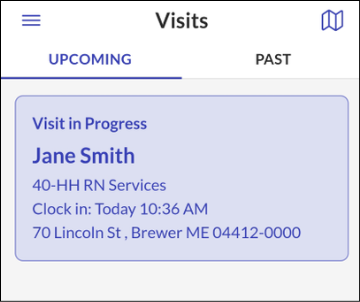



Comments
0 comments
Please sign in to leave a comment.